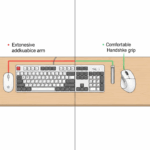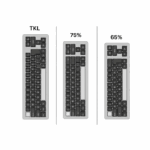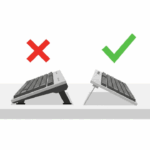Introduction
Not long ago, the world of custom mechanical keyboards was an expensive and inaccessible niche. Getting features like hot-swappable switches, high-quality keycaps, and a great typing feel often meant spending hundreds of dollars. Today, the game has completely changed. A new wave of “budget king” keyboards has arrived, offering an incredible enthusiast experience for around $100. At the forefront of this revolution are two community favorites: the Keychron V1 and the Akko 5075S.
Meet David, a college student who has been using a basic membrane keyboard for years. He’s seen his friends’ custom keyboards and is ready to upgrade, but he has a strict budget. He wants the best performance, sound, and customization options he can get without breaking the bank. His search has led him to the same two contenders everyone is talking about. But which one is the right choice? This in-depth comparison will break down the strengths and weaknesses of each board to help you decide which budget champion deserves your investment.
At a Glance: The Spec Showdown
Both keyboards are 75% layouts, hot-swappable, and packed with features. However, their core philosophies differ significantly, as you can see in this quick overview.
Design, Build, and Aesthetics
While both are 75% layouts, their visual identity is quite different.
The Keychron V1 has a more classic, utilitarian design. It features a solid, opaque black ABS plastic case that is sturdy and no-frills. Its main visual flair is the programmable rotary knob in the top right corner, a highly practical feature for controlling volume or scrolling. It’s a workhorse, designed with function over form as the top priority.
The Akko 5075S, on the other hand, leans more into modern aesthetics. It’s often available in more stylized colorways, with themed keycaps and a transparent polycarbonate case that lets you see the inner workings of the board. It also features a knob, but its overall look is more playful and design-conscious. The choice here comes down to personal preference: the understated look of the Keychron or the more expressive style of the Akko.

The Typing Experience: Sound and Feel
This is where the biggest hardware difference lies. The way the internal components are mounted drastically changes the typing feel.
The Keychron V1 uses a traditional tray mount system, where the PCB is screwed directly into the bottom case. This creates a firm, consistent, and somewhat stiff typing experience. It’s reliable and straightforward.
The Akko 5075S uses a gasket mount, a feature typically reserved for much more expensive keyboards. Here, the PCB/plate assembly is sandwiched between soft foam or silicone “gaskets,” isolating it from the case. This creates a softer, bouncier, and more flexible typing feel, which many people find more comfortable for long sessions. This mounting style is a key factor in achieving a great sound profile, a topic we explore in our guide to keyboard acoustics. Out of the box, the Akko generally has a deeper and more muted sound signature due to this construction.
Both boards come with excellent PBT keycaps and a choice of quality stock switches, so the primary difference in feel comes down to this mounting style.
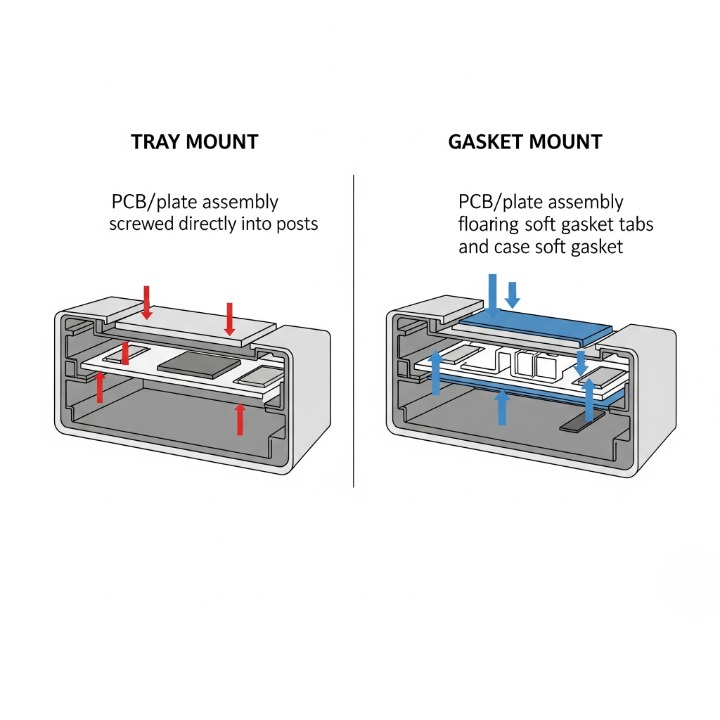
Customization and Software: The Deciding Factor
For many, this will be the deciding factor.
The Keychron V1‘s superpower is its full compatibility with QMK and VIA. VIA is a powerful, open-source application that allows for incredibly deep, real-time customization of your keyboard’s firmware. You can remap any key, create complex macros, and build multiple keyboard layers for productivity with a simple graphical interface. This offers virtually limitless control over the keyboard’s software.
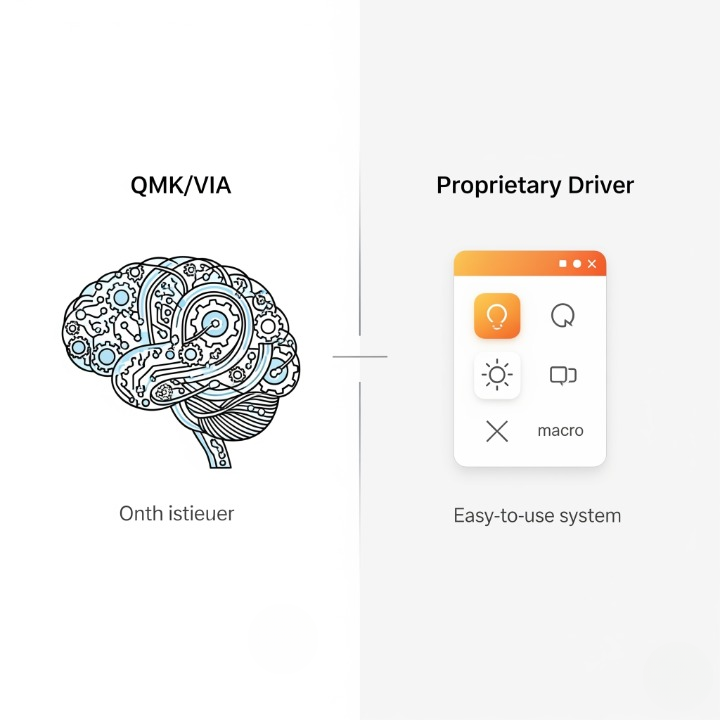
The Akko 5075S uses its own proprietary software, the Akko Cloud Driver. It covers all the basics—you can remap keys, set up simple macros, and control lighting. It’s functional and user-friendly, but it is nowhere near as powerful or flexible as VIA. For most users, it’s perfectly adequate, but for power users who want ultimate control, it can feel limiting. You can find the software on the official Akko website.
The Verdict: Which Budget Champion is for You?
You truly cannot go wrong with either of these keyboards. They represent the peak of value in the current market. The best choice comes down to what you prioritize.
Choose the Keychron V1 if:
- You are a power user, developer, or tinkerer who wants the ultimate software control that QMK/VIA provides.
- You value the utility of a programmable knob and want to create complex macros and layers.
- You prefer a firmer, more traditional typing feel.
Choose the Akko 5075S if:
- You prioritize a premium-feeling, soft, and bouncy typing experience thanks to its gasket mount.
- You want a keyboard that sounds great right out of the box with minimal modding.
- You are happy with basic software customization and value aesthetics and interesting colorways.
Conclusion
The budget mechanical keyboard scene has never been more exciting. For around $100, you can now get a keyboard that rivals boards that cost twice as much just a few years ago. For David, our student on a budget, the choice is a happy one. If he sees himself wanting to experiment deeply with custom layouts and macros for his studies, the Keychron V1 is his best bet. If he just wants a keyboard that feels and sounds amazing for typing essays right out of the box, the Akko 5075S is an incredible choice.
Both the Keychron V1 and Akko 5075S are fantastic gateways into the wider world of mechanical keyboards. They prove that you no longer need a huge budget to achieve a truly premium and personalized typing experience.