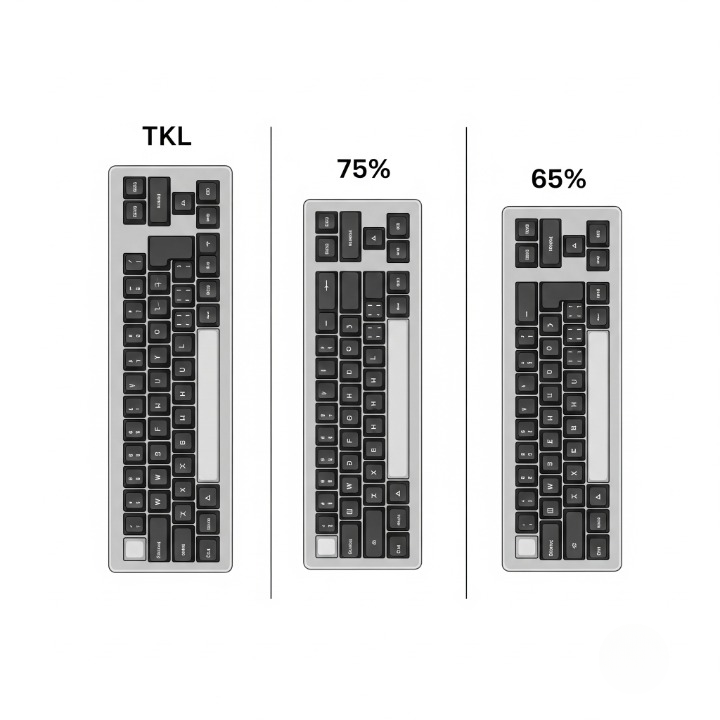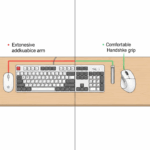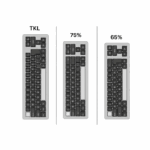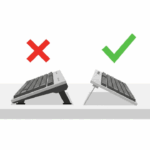Introduction
You’ve decided to invest in a high-quality, “endgame” mechanical keyboard. You’ve done your research, and one name keeps coming up for its premium build, satisfying feel, and deep customizability: the Keychron Q Series. But now you face the paradox of choice. Do you get the Q1, the Q2, or the Q3? They all share the same excellent DNA, but their layouts are fundamentally different. How do you choose the right size for your desk and your workflow?
Meet Emily, a creative professional who is ready to buy her forever keyboard. She’s sold on the all-metal construction and gasket-mount feel of the Q Series, but she’s stuck. Does she need a dedicated function row for her design software? How much desk space is she willing to sacrifice? Is a 65% layout too small for real work? This isn’t a typical review comparing good vs. bad; it’s a layout guide designed to help Emily—and you—navigate this crucial decision and find the perfect Keychron Q Series board for your specific needs.
The Keychron Q Series: A Shared Foundation of Quality
Before we dive into the differences, it’s important to understand what makes these keyboards similar. Every keyboard in the Q Series (from the tiny Q9 to the full-size Q6) is built on the same enthusiast-grade foundation. When you choose any of them, you are getting:
- A Full CNC Aluminum Body: These keyboards are heavy, solid, and built like tanks.
- A Gasket Mount Design: This provides a softer, more flexible, and pleasing typing experience compared to standard tray-mount keyboards.
- Hot-Swappable PCB: You can easily change the switches without any soldering.
- QMK/VIA Support: This offers powerful, open-source firmware for complete key remapping and customization.
Because the core quality is consistent, your choice comes down almost entirely to your preference for a specific layout.
The Contenders: Breaking Down the Layouts
Let’s look at the three most popular options in the Q series and who they’re for.
Keychron Q3 (TKL – Tenkeyless): The Traditionalist’s Choice
The TKL layout is the classic full-size keyboard with the number pad chopped off. It’s the largest of these three options but also the most familiar.
- What you get: A dedicated function row (F1–F12), a standard navigation cluster (Home, End, Page Up/Down), and full-sized, isolated arrow keys.
- The Trade-off: It takes up the most desk space, leaving less room for your mouse.
- Who it’s for: The TKL is the safest bet. It’s perfect for programmers, Excel users, and anyone who relies heavily on the function row and navigation keys in their daily workflow and doesn’t want to rely on layers. You can find it on the Keychron Q3 product page.

Keychron Q1 (75%): The Compact All-Rounder
The 75% layout is arguably the most popular in the custom keyboard scene today. It takes all the keys of a TKL layout and squishes them together into a much smaller footprint, retaining almost all the functionality.
- What you get: You still have a full function row and arrow keys, but the navigation cluster is typically reduced to a single vertical column.
- The Trade-off: The more compact layout can take a little getting used to, and finding replacement keycap sets can be slightly trickier due to some non-standard key sizes.
- Who it’s for: The user who wants a “best of both worlds” solution. You get the crucial function row in a package that saves significant desk space. It’s a perfect layout for a huge range of users, from writers to gamers. Check it out on the Keychron Q1 product page.
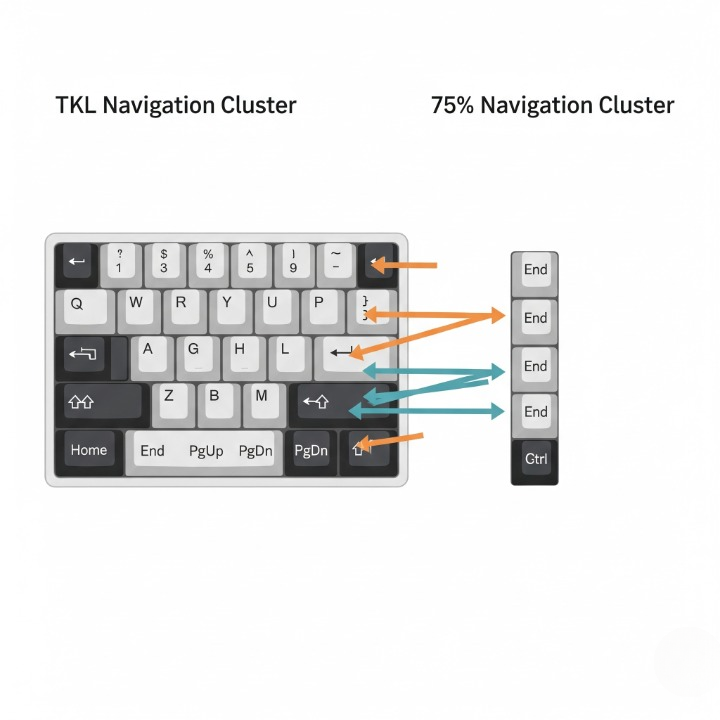
Keychron Q2 (65%): The Minimalist’s Powerhouse
The 65% layout takes minimalism a step further by removing the function row entirely.
- What you get: A beautifully compact and symmetrical layout that keeps the essential alphanumeric keys, modifiers, and—crucially—the arrow keys.
- The Trade-off: Any function keys (like F5 for refresh) or media controls must be accessed via a secondary layer (usually by holding the Fn key).
- Who it’s for: The minimalist who prioritizes aesthetics and maximum desk space. It’s also for the power user who is comfortable using and creating custom keyboard layers for productivity. See it on the Keychron Q2 product page.
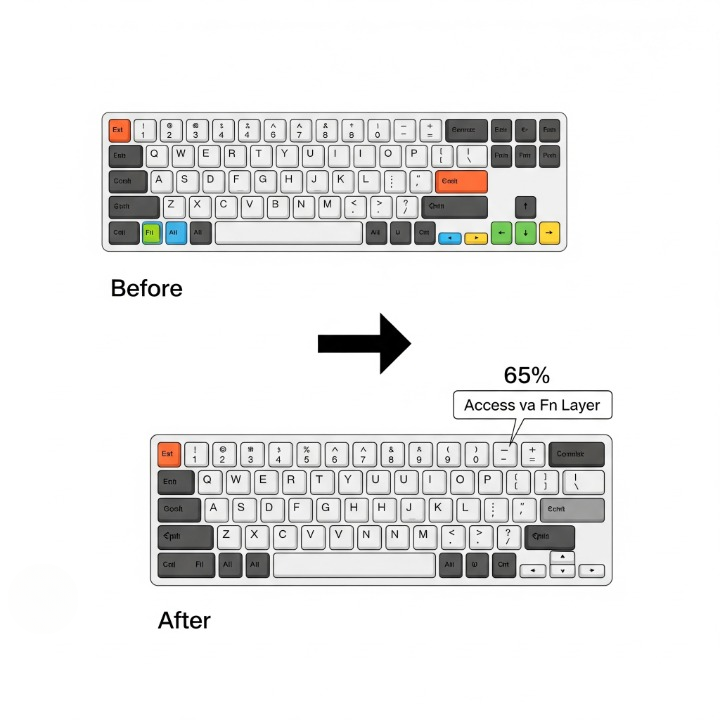
Layout Comparison: A Workflow-Based Guide
To help you decide, think about how you work every day.
Making the Final Choice
Still undecided? Ask yourself these questions:
- How often do I really use the F-keys? If the answer is “every ten minutes,” then the Q1 or Q3 is for you. If it’s “almost never,” the Q2 is a strong contender.
- How important is mouse space to me? If you’re an FPS gamer with a low sensitivity, every inch of desk space matters. This pushes the Q1 and Q2 to the forefront.
- Am I willing to learn and use layers? If the idea of holding Fn + 5 to get F5 sounds annoying, stick with a layout that has a dedicated F-row. If you’re excited by the idea of customizing layers, the Q2 becomes much more powerful.
Regardless of your choice, the solid build and gasket mount of the Q series provide a great canvas for sound optimization. For more on this, check out our keyboard sound dampening guide.
Conclusion
The Keychron Q Series proves that “quality” is a given. The real question is, “what is the right tool for your job?” For Emily, our creative professional, the Keychron Q1 (75%) was the perfect compromise. She kept the vital function row for her Adobe shortcuts but gained a significant amount of desk space for her mouse and drawing tablet. A developer might have stuck with the Q3 (TKL) for its familiar layout, while a minimalist writer would have loved the clean aesthetic of the Q2 (65%).
There is no wrong answer. The beauty of the custom keyboard hobby is finding the layout that removes the most friction from your daily tasks. By analyzing your own workflow, you can confidently choose the size that will feel less like a tool and more like an extension of your own hands.