When I first started managing websites, I’ll admit I was more focused on creating content and driving traffic than on optimizing the site itself. Over time, I realized something crucial: without a solid foundation, even the best content can fail to perform. That’s when I learned about the power of a website audit. A comprehensive audit is like giving your site a full check-up—it identifies weaknesses, highlights opportunities, and sets you up for success.
If you’ve been wondering how to audit your site effectively in 2024, let me walk you through the process I use. By the end of this guide, you’ll have actionable steps to improve your site’s performance, rankings, and user experience.
Why Conduct a Website Audit?
Let me start with why this matters. Think of your website as a car. You can drive it for miles, but eventually, you need to check the engine, tires, and oil to keep it running smoothly. A website audit does the same for your site.
Here’s why I make audits a priority:
- Improve SEO Rankings: Google’s algorithms are always evolving, and an audit ensures your site meets the latest standards.
- Enhance User Experience: A fast, user-friendly site keeps visitors engaged and reduces bounce rates.
- Increase Conversions: Identifying bottlenecks in your sales funnel or navigation can directly impact your revenue.
- Stay Secure: Regular audits help uncover vulnerabilities that hackers could exploit.
Step 1: Define Your Audit Goals
Before diving in, I always start by defining clear objectives. What are you hoping to achieve with this audit?
- SEO Improvement: Are you looking to rank higher for specific keywords?
- Technical Health: Do you want to fix errors like broken links or slow loading speeds?
- Content Optimization: Are you ensuring your content aligns with user intent and SEO best practices?
Knowing your goals will help you stay focused and prioritize tasks during the audit.
Step 2: Evaluate Technical SEO
When it comes to technical SEO, I’ve learned that even small fixes can make a huge difference. Here’s what I typically check:
1. Site Speed
Google prioritizes fast-loading websites, and so do users. A slow site can hurt both your rankings and conversions. I recommend tools like Google PageSpeed Insights or GTmetrix to analyze load times.
Tips for improvement:
- Compress images and use next-gen formats like WebP.
- Enable browser caching.
- Use a Content Delivery Network (CDN).
2. Mobile Friendliness
With mobile traffic dominating, your site needs to be fully responsive. Use Google’s Mobile-Friendly Test to identify issues.
3. Fix Crawl Errors
Crawl errors can prevent search engines from indexing your site properly. Tools like Google Search Console are great for identifying and fixing these issues.
4. Secure Your Site
In 2024, HTTPS isn’t optional it’s mandatory. An SSL certificate not only protects your visitors but also boosts your SEO.
Step 3: Analyze On-Page SEO
Once the technical side is covered, I shift my focus to on-page SEO. This is where you optimize individual pages to rank better and provide value to your audience.
1. Check Title Tags and Meta Descriptions
Are your title tags and meta descriptions optimized for keywords? Do they entice users to click? Aim for compelling, concise, and keyword-rich text.
2. Use Header Tags Correctly
Header tags (H1, H2, H3) structure your content and make it easier for both users and search engines to understand. I always ensure my H1 includes the primary keyword and my subheadings break down the content logically.
3. Optimize Images
Large, uncompressed images can slow your site down. Always use descriptive alt text for accessibility and SEO.
4. Internal Linking
Internal links not only help users navigate but also distribute link equity across your site. Make sure your links are relevant and don’t overdo it.
Step 4: Review Content Quality
Content is king it’s an old saying, but it’s true. During an audit, I evaluate my content to ensure it’s not only relevant but also optimized for today’s standards.
1. Check for Thin Content
Pages with little to no value can drag down your rankings. I aim for in-depth, well-researched content that answers user intent.
2. Update Outdated Content
If you’re like me, you probably have old blog posts that aren’t performing as well as they used to. Updating these with fresh information and better keywords can bring them back to life.
3. Optimize for Search Intent
In 2024, Google prioritizes content that aligns with what users are actually searching for. Focus on providing answers and solutions rather than stuffing keywords.
Step 5: Assess Backlink Profile
Backlinks are like votes of confidence for your site. A strong, high-quality backlink profile can boost your authority and rankings.
How I Audit Backlinks:
- Use Tools: Platforms like Ahrefs or SEMrush provide detailed backlink analysis.
- Identify Toxic Links: Remove or disavow spammy or low-quality links that could harm your rankings.
- Build Relationships: Focus on acquiring backlinks from reputable sites in your niche.
Step 6: Analyze User Experience (UX)
If users can’t navigate your site easily, they’ll leave and Google notices. I pay close attention to these UX elements:
1. Navigation
Menus should be simple and intuitive. A cluttered layout confuses visitors and increases bounce rates.
2. Call-to-Actions (CTAs)
Are your CTAs clear and compelling? Whether it’s “Sign Up” or “Learn More,” they should guide users toward taking action.
3. Accessibility
A truly great website is accessible to everyone. Use tools like WAVE to check for accessibility issues.
Step 7: Perform a Competitor Analysis
This is one of my favorite parts of a website audit. Studying competitors gives me valuable insights into what’s working in my niche.
What I Look For:
- Keywords they rank for that I don’t.
- Their top-performing content.
- Link-building strategies I can replicate or improve upon.
Step 8: Create an Action Plan
After completing the audit, it’s time to turn insights into action. I always prioritize tasks based on their impact and urgency. For example, fixing technical SEO issues comes first, followed by content updates and backlink outreach.
Visualizing the Website Audit Process
Before wrapping up, let’s take a moment to visualize what a comprehensive website audit looks like. This image illustrates the interconnected steps technical SEO, content optimization, backlink evaluation, and user experience enhancements that come together to create a successful audit. Think of it as a roadmap to improve your site’s health and performance in 2024.
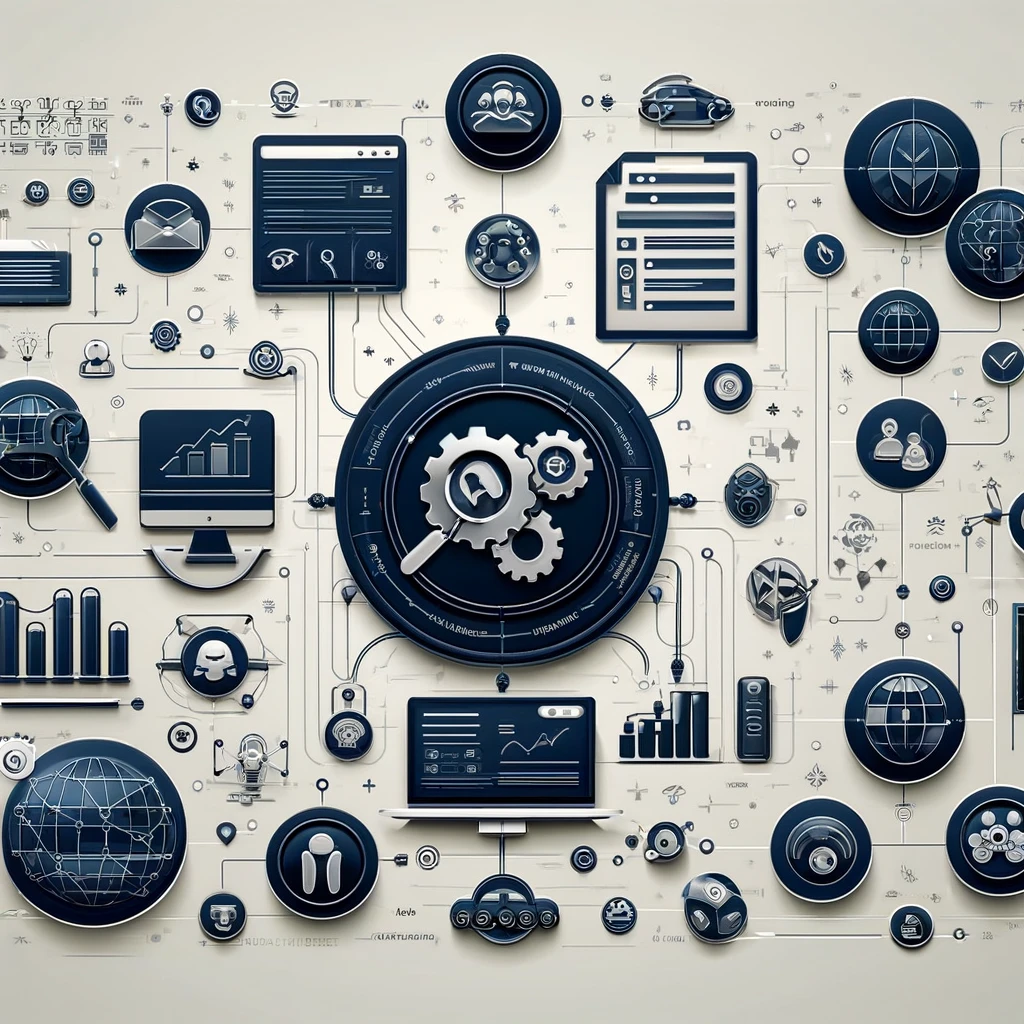
Conclusion: Take Control of Your Website’s Success
Conducting a comprehensive website audit can feel overwhelming, but trust me it’s worth the effort. By evaluating your site’s technical health, on-page SEO, content, backlinks, and user experience, you can uncover opportunities to drive traffic, improve rankings, and enhance user satisfaction.
If this guide helped you, I’d love it if you shared it with others who might find it useful. And don’t forget to check out Teclando.Online for more tips and strategies to elevate your online presence. Let’s make 2024 the year your website truly shines!
Thank you for reading!
Enjoyed this article? We’ve got more content on this topic just for you. Check out our latest post in the same category and continue expanding your knowledge.
Read the next article and stay informed!






