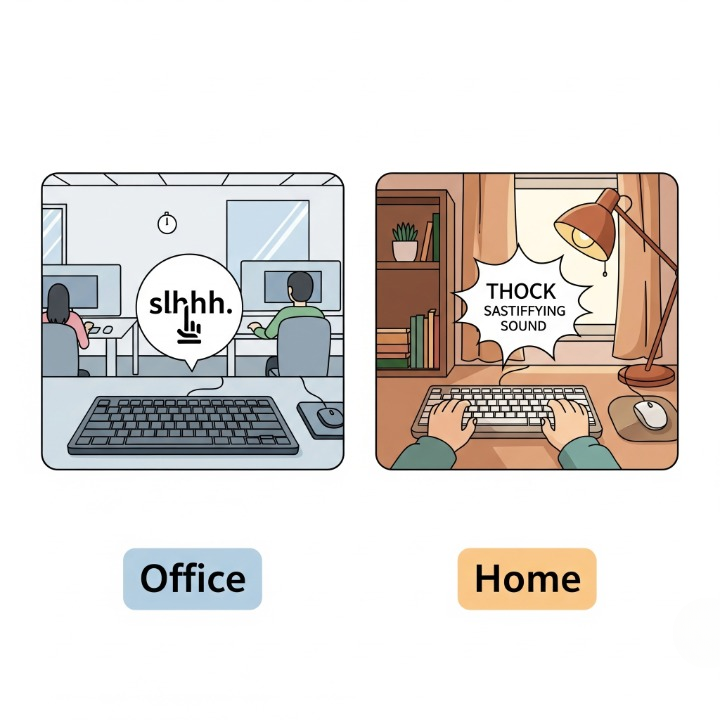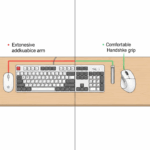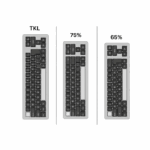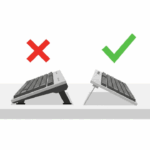Introduction
In the quest for productivity, we optimize everything we can see and touch. We buy ergonomic chairs, position our monitors perfectly, and organize our desks. But what about the things we can hear? The constant, subtle soundtrack of our workday is often the clicks, clacks, and thocks of our own keyboard. Most of us treat this sound as a mere byproduct of typing, but what if it’s an active ingredient in our ability to focus?
Meet Lena, a programmer working in a hybrid model. At home, she loves the crisp, audible feedback of her clicky keyboard; it helps her get into a rhythm. But in the office, that same sound makes her self-conscious and distracts her colleagues. She also noticed something else: on days when her keyboard sounds deep, solid, and consistent, she feels more “in the zone,” while a rattly spacebar or a high-pitched ping can be a constant, infuriating distraction. Lena stumbled upon a key productivity secret: your keyboard’s sound isn’t just noise; it’s a tool. This guide explores the surprising connection between keyboard acoustics, focus, and your overall productivity.
The Psychology of Sound: Flow States, ASMR, and Focus
The idea that sound affects our mental state is not new. Think of how a specific song can energize you or how the gentle sound of rain can help you relax. The sounds from your keyboard work in a similar way.
- ASMR and Positive Feedback: Many people experience a mild form of ASMR (Autonomous Sensory Meridian Response)—a pleasant, calming sensation—from satisfying keyboard sounds. A deep, clean “thock” or a crisp, consistent click can act as a form of positive reinforcement for your brain, making the act of working more enjoyable and less of a chore.
- Creating a “White Noise” Bubble: A consistent, rhythmic typing sound can function as a sort of personal white noise. It helps to drown out external distractions, like a conversation down the hall or traffic outside, allowing you to enter and maintain a “flow state” of deep work more easily.
- The Power of Negative Distraction: Conversely, an unpleasant sound is a powerful negative distraction. A high-pitched, metallic ping from the keyboard’s plate or a cheap, rattly noise from your spacebar can be a constant micro-interruption, pulling your focus away from your task every time you press that key. As we discuss in our guide to tuning stabilizers, fixing rattle is as much a productivity hack as it is a sound preference.
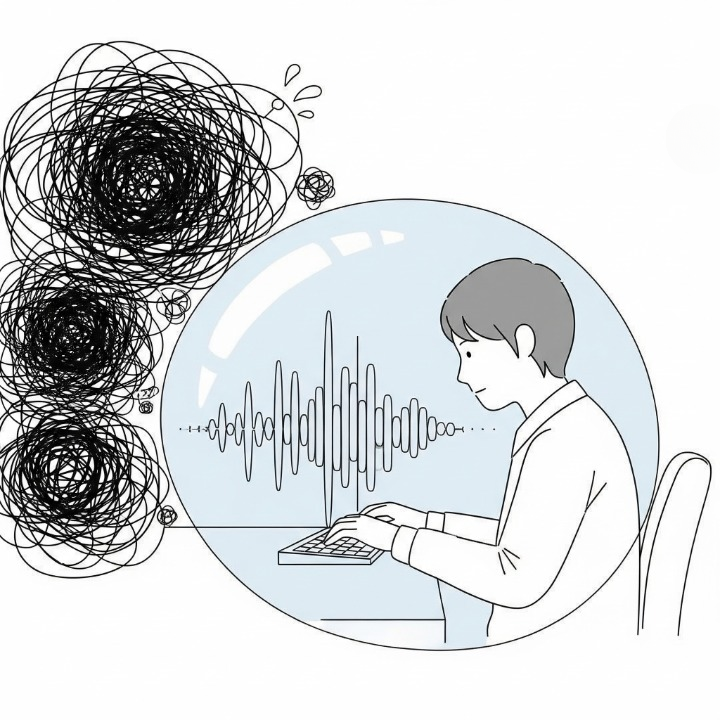
Matching Your Sound Profile to Your Environment
The “perfect” productive sound is highly dependent on your environment. What works wonders for focus at home can be a disaster in a shared space.
The Anatomy of a “Productive” Sound: How to Craft It
Achieving your desired sound profile is a core part of keyboard customization. The sound you want dictates the components you choose.
- Switches are the Starting Point: The fundamental character of the sound comes from the switch. As we cover in our guide to mechanical switches, linears will be smooth and quiet, tactiles will have a bump, and clickies will have their characteristic sharp sound. For office use, specialized “silent” switches, like the Cherry MX Silent Red, are specifically designed with internal rubber dampeners to minimize noise.
- Lubrication is Key to Cleanliness: A “scratchy,” inconsistent sound is distracting. Lubricating your switches and stabilizers removes this friction, resulting in a smoother, cleaner, and more consistent sound with every keypress. This consistency is crucial for maintaining focus.
- Sound Dampening Mods Shape the Tone: A stock keyboard case is often a hollow, echoey chamber. To create a deep, solid, and productive “thock,” you need to eliminate that empty space. This is where the techniques from our keyboard sound dampening guide come into play. Adding foam to the case and applying the “tape mod” are easy ways to absorb unwanted high frequencies and vibrations, leaving only the pure, focused sound of the switch itself.
The Negative Feedback Loop of Bad Sound
An unpleasant keyboard sound does more than just annoy you; it can create a negative feedback loop that harms your productivity. When you know that pressing the spacebar will produce a loud rattle, you may subconsciously hesitate or press it differently, breaking your typing rhythm. This constant, low-level aversion to a part of your primary tool creates friction in your workflow. For many, the satisfaction of a perfectly tuned keyboard is about removing that friction, allowing thoughts to flow freely through their fingertips without the distraction of unpleasant sound.
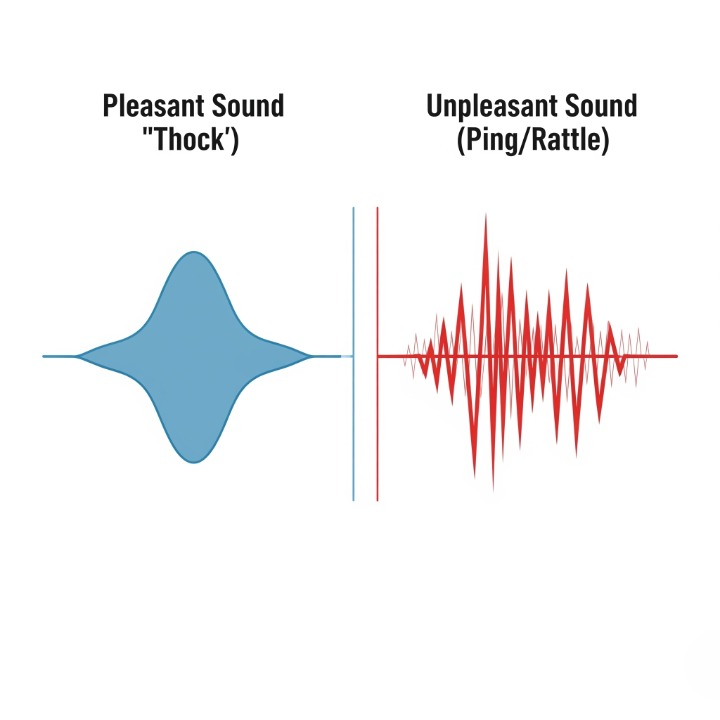
Conclusion
Your keyboard’s sound is a powerful, subtle, and often overlooked element of your work environment. It is not merely a consequence of typing; it is an active part of your focus loop. For Lena, our programmer, the solution was a dual setup: a quiet, linear keyboard with silent switches for the office, and her beloved, finely-tuned tactile board for deep focus sessions at home.
Start listening to your keyboard not as a source of noise, but as a source of information. Does it sound consistent? Does it bring you satisfaction or annoyance? By taking deliberate steps to craft your keyboard’s acoustics, you are not just engaging in a fun hobby; you are designing a more pleasant, less distracting, and ultimately more productive workspace for your mind.