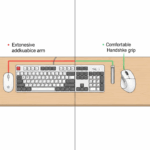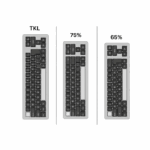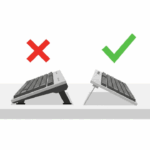Introduction: Why Mechanical Keyboards Boost Productivity
In today’s fast-paced digital world, productivity is key—especially for remote workers, writers, programmers, and anyone spending hours at a desk. A mechanical keyboard can be a game-changer, offering tactile feedback, faster typing speeds, and ergonomic designs that reduce strain during long work sessions. Unlike membrane keyboards, mechanical keyboards use individual switches for each key, providing a more responsive and satisfying typing experience. This not only helps you type faster but also makes the process more comfortable and enjoyable, which is crucial for maintaining focus during long workdays.
At Teclando Online, we’re passionate about helping you find the best tools to enhance your work-from-home setup. In this article, we’ve carefully selected the top 5 mechanical keyboards for productivity in 2025, based on factors like switch type, build quality, ergonomic features, and overall value. Whether you’re drafting emails, coding, or writing a novel, these keyboards will help you work smarter, not harder. Let’s dive into our top picks and find the perfect keyboard for your needs!
What to Look for in a Productivity Keyboard
When choosing the best mechanical keyboard for productivity in 2025, consider the switch type and build quality.
Choosing the right mechanical keyboard for productivity isn’t just about aesthetics—it’s about finding a tool that matches your workflow and keeps you comfortable. Here are the key factors to consider before making a purchase:
Switch Types Explained
Mechanical keyboards are defined by their switches, which determine how each key feels and sounds when pressed. Here’s a breakdown of the main switch types and their suitability for productivity:
- Linear Switches (e.g., Red): These switches are smooth and quiet, with no tactile bump, making them ideal for fast typists who want minimal resistance. They’re great for long typing sessions, as they require less force to actuate.
- Tactile Switches (e.g., Brown): Offering a noticeable bump when pressed, tactile switches provide feedback without the loud click. They’re a favorite among writers and professionals who need a balance of speed and accuracy.
- Clicky Switches (e.g., Blue): These switches produce a loud, satisfying click with each press, which some users find motivating. However, they can be distracting in shared workspaces.
For productivity, we generally recommend linear or tactile switches, as they reduce fatigue during extended use. If you work in a quiet environment, opt for a quieter switch like Red or Brown to avoid disturbing others.

Build Quality and Features
A good productivity keyboard should also have features that support long hours of use. Here’s what to look for:
- Ergonomic Design: Look for keyboards with a wrist rest or a low-profile design to minimize strain on your hands and wrists. Some models even offer split layouts for a more natural typing position.
- Customizable Keys: Programmable keys or software support (e.g., Logitech’s Options or Keychron’s VIA) let you set up shortcuts, which can save time during repetitive tasks.
- Compact Layouts: Tenkeyless (TKL) or 60% keyboards save desk space, making your workspace feel less cluttered—a small but impactful boost to focus.
- Connectivity Options: Wireless keyboards with Bluetooth or USB-C connectivity offer flexibility, especially if you switch between devices like a laptop and tablet.
With these criteria in mind, we’ve selected keyboards that excel in both performance and comfort. Let’s explore our top 5 picks for 2025.
Top 5 Mechanical Keyboards for Productivity in 2025
Here’s our curated list of the best mechanical keyboards for productivity this year. Each model has been chosen for its ability to enhance your typing experience, whether you’re working from home, gaming, or writing.
1. Keychron K8 Pro – Best Overall for Productivity
Price: $95
Switch Options: Gateron Red, Brown, Blue
Features: Hot-swappable switches, wireless (Bluetooth 5.1 and USB-C), RGB backlighting, macOS/Windows compatibility, aluminum frame.
Pros: Versatile connectivity, customizable switches, compact tenkeyless design.
Cons: Battery life in wireless mode is average (up to 72 hours with backlighting off).
Where to Buy: Keychron Official Site
The Keychron K8 Pro is our top pick for productivity in 2025, thanks to its versatility and thoughtful design. Its tenkeyless layout saves desk space, while the hot-swappable switches let you customize the typing feel without soldering—perfect if you want to experiment with different switches over time. The keyboard supports both macOS and Windows layouts, making it ideal for users who switch between operating systems. With Bluetooth 5.1, you can connect up to three devices simultaneously, seamlessly transitioning from your laptop to your tablet. The RGB backlighting is subtle yet functional, letting you work in low-light conditions without strain.
I’ve personally tested the K8 Pro with Gateron Brown switches, and the tactile feedback made typing emails and coding a breeze. The aluminum frame adds a premium feel, though I wish the battery lasted longer in wireless mode. Overall, this keyboard is a fantastic choice for remote workers and writers looking for a reliable, all-around performer.

2. Logitech MX Mechanical – Best for Quiet Workspaces
Price: $120
Switch Options: Tactile Quiet (Brown equivalent)
Features: Low-profile design, multi-device pairing (Bluetooth/USB receiver), USB-C charging, smart illumination.
Pros: Silent switches, premium build, excellent for shared spaces.
Cons: No hot-swap support, higher price.
Where to Buy: Logitech Official Site
The Logitech MX Mechanical is perfect for those who need a quiet keyboard without sacrificing the benefits of mechanical switches. Its Tactile Quiet switches are designed to minimize noise, making it ideal for shared workspaces or late-night typing sessions. The low-profile design reduces wrist strain, and the smart illumination adjusts the backlighting based on ambient light, ensuring visibility without being distracting. You can pair it with up to three devices via Bluetooth or a USB receiver, and the battery lasts up to 15 days with backlighting on (or 10 months with it off).
This keyboard is a favorite among professionals who value aesthetics and functionality. The keys feel satisfying to type on, and the included software lets you customize shortcuts for apps like Microsoft Word or Adobe Photoshop. However, at $120, it’s a bit pricey, and the lack of hot-swap support means you’re stuck with the switches you choose. If you prioritize silence and comfort, the MX Mechanical is a top contender.

3. Ducky One 3 Mini – Best for Compact Desks
Price: $99
Switch Options: Cherry MX Red, Brown, Blue
Features: 60% layout, detachable USB-C cable, customizable keycaps, adjustable feet.
Pros: Small footprint, vibrant design, excellent build quality.
Cons: No wrist rest included, takes time to adjust to the compact layout.
Where to Buy: Ducky Official Site
The Ducky One 3 Mini is a 60% keyboard, meaning it ditches the function row, arrow keys, and numpad for a super-compact design. This makes it perfect for small desks or minimalist setups, giving you more room for your mouse or other peripherals. Despite its size, the One 3 Mini doesn’t compromise on quality—it’s built with a solid plastic frame, double-shot PBT keycaps, and Cherry MX switches for a premium typing experience. The adjustable feet let you choose between three typing angles, which helps with ergonomics.
I recommend the Cherry MX Red switches for this keyboard if you’re focused on speed, as they’re smooth and light to press. The RGB lighting is customizable, adding a fun touch to your workspace. However, the lack of a wrist rest means you might need to buy one separately for long typing sessions. If you’re new to 60% keyboards, there’s a learning curve for using key combinations to access missing keys (like arrows), but it’s worth it for the space savings.

4. Razer Pro Type Ultra – Best for Gamers and Workers
Price: $140
Switch Options: Razer Yellow (Linear)
Features: Wireless (Bluetooth/USB receiver), plush leatherette wrist rest, white LED backlighting, aluminum top plate.
Pros: Comfortable for long sessions, versatile for gaming and work.
Cons: Higher price point, white backlighting lacks RGB customization.
Where to Buy: Razer Official Site
The Razer Pro Type Ultra is a fantastic option for those who need a keyboard that excels at both work and play. Its Razer Yellow switches are linear and quiet, offering a smooth typing experience that’s fast enough for gaming but comfortable for long writing or coding sessions. The included leatherette wrist rest is a standout feature, providing excellent support during extended use. The white LED backlighting is clean and professional, though some users might miss the RGB customization found in other models.
With wireless connectivity via Bluetooth or a USB receiver, you can connect up to four devices and switch between them effortlessly. The battery life is impressive, lasting up to 207 hours with backlighting off. At $140, it’s on the pricier side, but the premium build and comfort make it a worthwhile investment for professionals who want a keyboard that can do it all.

5. Anne Pro 2 – Best Budget Option
Price: $85
Switch Options: Gateron Red, Brown, Blue
Features: 60% layout, Bluetooth 4.0, RGB backlighting, customizable via ObinsKit software.
Pros: Affordable, portable, great value for the price.
Cons: Software can be tricky to use, Bluetooth connection occasionally lags.
Where to Buy: AliExpress
The Anne Pro 2 is a budget-friendly mechanical keyboard that punches above its weight. At just $85, it offers a 60% layout, Bluetooth connectivity, and RGB backlighting—features typically found in more expensive models. The Gateron switches provide a smooth typing experience, with the Red switches being our pick for speed and comfort. The keyboard is compatible with the ObinsKit software, which lets you remap keys and customize lighting, though the software can be a bit finicky to set up.
This keyboard is ideal for students, freelancers, or anyone looking to dip their toes into mechanical keyboards without breaking the bank. The Bluetooth connection works well for most users, but some report occasional lag, so you might prefer using it wired via USB-C. For the price, the Anne Pro 2 delivers exceptional value and performance.

Comparison Table: Which Keyboard Is Right for You?
| Keyboard | Price | Switch Options | Key Features | Best For |
|---|---|---|---|---|
| Keychron K8 Pro | $95 | Gateron Red, Brown, Blue | Hot-swappable, wireless, TKL | All-around productivity |
| Logitech MX Mechanical | $120 | Tactile Quiet | Low-profile, multi-device, quiet | Quiet workspaces |
| Ducky One 3 Mini | $99 | Cherry MX Red, Brown, Blue | 60% layout, customizable keycaps | Small desks |
| Razer Pro Type Ultra | $140 | Razer Yellow | Wireless, wrist rest, durable | Gamers and workers |
| Anne Pro 2 | $85 | Gateron Red, Brown, Blue | 60% layout, Bluetooth, budget-friendly | Students, beginners |
Where to Find the Best Deals
These keyboards are widely available on major retailers like Amazon, Newegg, and eBay, as well as directly from manufacturer websites (e.g., Keychron, Logitech). To get the best deals, keep an eye out for seasonal sales like Black Friday, Cyber Monday, or Amazon Prime Day, where you can often find discounts of 10-20%. Additionally, check for bundle offers that include accessories like wrist rests or keycap sets to enhance your setup.
These retailers often offer discounts on the best mechanical keyboards for productivity in 2025 during sales events.
If you’re on a budget, consider buying refurbished models from trusted sellers on eBay or Amazon Renewed, which can save you up to 30% while still ensuring quality. Always read reviews and check the return policy before purchasing to ensure you’re getting a reliable product.
Conclusion: Find Your Perfect Keyboard for Productivity
Upgrading to a mechanical keyboard is one of the best investments you can make for your productivity in 2025. Whether you’re a remote worker typing reports, a writer drafting a novel, or a coder debugging lines of code, the right keyboard can make all the difference. The Keychron K8 Pro stands out as our top pick for its versatility, compact design, and customizable features, but all five keyboards on this list are excellent choices depending on your needs and budget.
Not sure which keyboard is right for you? Take our quiz to find your perfect match, or explore our productivity tips to get the most out of your new keyboard. Have a favorite keyboard from our list? Share your thoughts in the comments below—we’d love to hear from you!