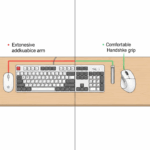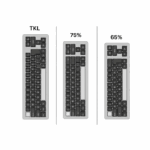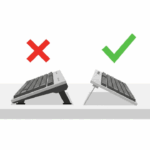Introduction
You’ve seen them on your favorite creator’s desk, heard the satisfying sounds in typing tests online, and read about how they can transform your typing experience. You’re ready to dive into the world of mechanical keyboards. But a quick search sends you down a rabbit hole of unfamiliar terms: TKL, hot-swappable, PBT, linear, QMK. It can be incredibly overwhelming for a newcomer.
Meet Liam. He’s been using the same cheap membrane keyboard that came with his PC for years and is ready for an upgrade. He wants a better typing feel and a more durable, premium product, but he has no idea where to start. Is a $50 keyboard good enough? Should he spend $200? This guide is for Liam, and for anyone who is ready to buy their first mechanical keyboard but needs clear, trusted recommendations. We’ve cut through the noise to bring you the 4 best mechanical keyboards for beginners in 2025, each catering to a different need and budget.
What Should a Beginner Look For in a Mechanical Keyboard?
Before we get to our picks, here are a few key features that make a keyboard particularly great for someone just starting their journey:
- Hot-Swappable Switches: This is arguably the most important feature for a beginner. A hot-swappable PCB allows you to pull out the mechanical switches and replace them with new ones without any soldering. This means you can experiment with different switch types (linear, tactile, clicky) to find what you truly like, without having to buy a whole new keyboard. You can learn more about the different types in our in-depth guide to mechanical switches.
- A Standard Layout: While unique layouts are fun, starting with a standard TKL (Tenkeyless) or 75% layout makes it much easier to find custom keycap sets later on, which is a fun part of the hobby.
- A Great Out-of-the-Box Experience: A beginner shouldn’t have to perform a dozen mods to make their keyboard sound good. Our recommendations are known for feeling and sounding great right out of the box.
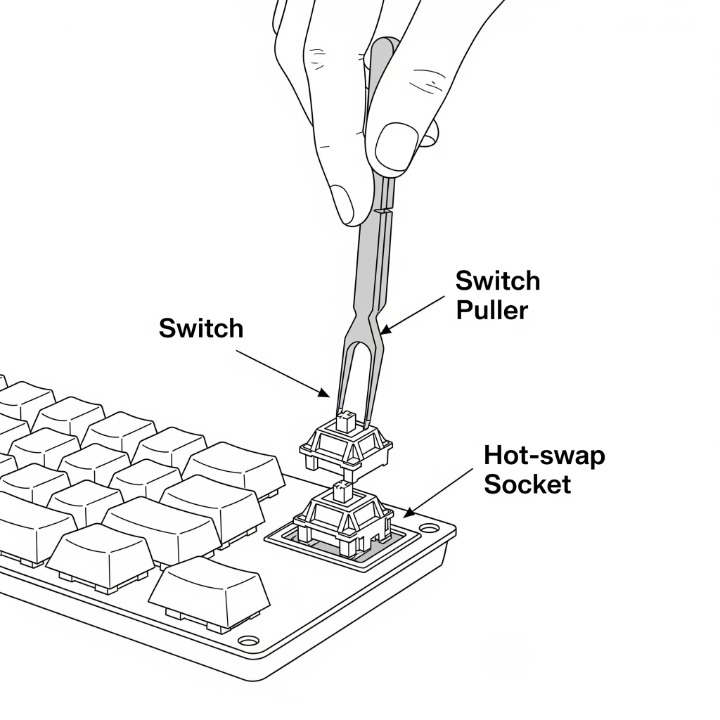
Our Top Picks for 2025
1. Best Budget Option: Keychron V1
Keychron has built its reputation on offering incredible value, and the V1 is a shining example. For under $100, you get a fully-featured, hot-swappable mechanical keyboard that punches far above its weight class.
- Why it’s great for beginners: It’s an affordable, low-risk entry point that doesn’t compromise on core enthusiast features. It comes fully assembled and ready to go. The inclusion of a programmable knob is a fantastic bonus, typically found on more expensive boards.
- Key Features: 75% layout, hot-swappable, QMK/VIA compatible for full customization, programmable control knob, good stock keycaps and switches.
- Who it’s for: The beginner who wants the full mechanical keyboard experience—customization, good sound, and great feel—without breaking the bank. You can check it out on the Keychron website.
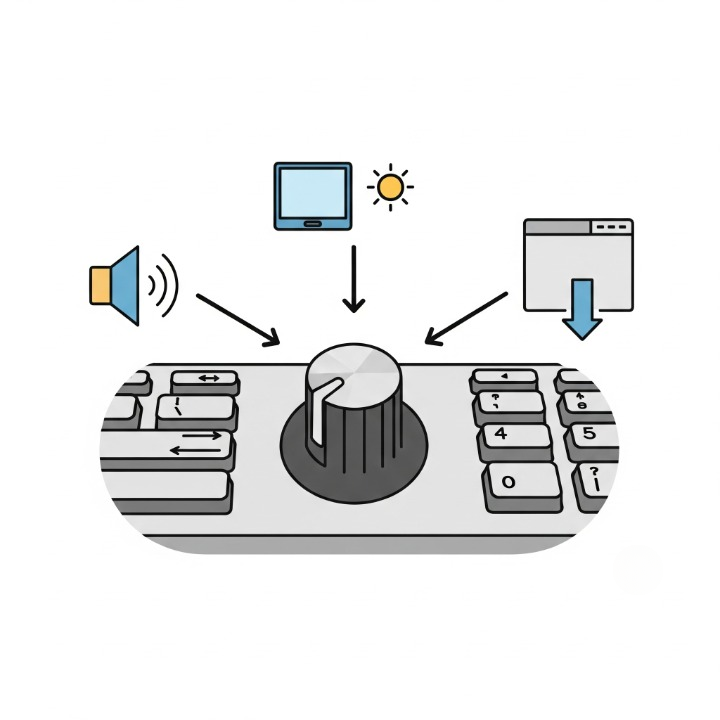
2. Best Wireless All-Rounder: NuPhy Halo75
If you want a phenomenal out-of-the-box experience with a unique aesthetic and great wireless performance, the NuPhy Halo75 is a top contender.
- Why it’s great for beginners: It requires zero modifications to sound and feel amazing. The factory pre-lubed switches are incredibly smooth, and the internal dampening creates a pleasing sound profile from day one.
- Key Features: 75% layout, hot-swappable, tri-mode wireless connectivity (Bluetooth, 2.4GHz, Wired), unique PBT keycaps, and an iconic “halo” RGB light strip.
- Who it’s for: The user who wants a premium, wireless keyboard with a strong design identity and a top-tier typing feel right out of the box. It’s a perfect choice for Mac users and creative professionals.
3. Best for Gaming: SteelSeries Apex Pro TKL
While many mechanical keyboards are great for gaming, the SteelSeries Apex Pro TKL offers a unique technology that gives gamers a competitive edge.
- Why it’s great for beginners: It introduces a powerful, game-changing concept in a user-friendly package. Its software is intuitive and its core feature is easy to understand and use.
- Key Features: Adjustable OmniPoint 2.0 switches that allow you to change the actuation point of your keys (from a super-fast 0.2mm to a deliberate 3.8mm), OLED smart display, and a premium magnetic wrist rest.
- Who it’s for: The beginner whose primary focus is competitive gaming. The ability to customize key actuation for different games is a feature no other board on this list can match. Learn more at the SteelSeries official site.
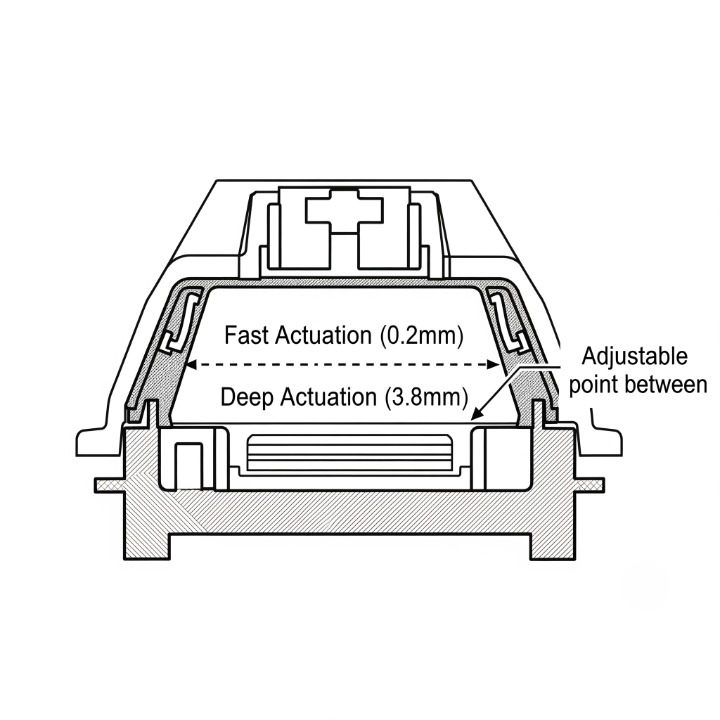
4. Best for Pure Typing Feel: Leopold FC750R
Leopold is a legendary brand in the keyboard community, known for one thing above all else: uncompromising build quality and the best stock typing experience on the market.
- Why it’s great for beginners: It’s the “buy it for life” option. It has no fancy lights or software, focusing purely on providing a perfect, rattle-free, and incredibly solid typing foundation.
- Key Features: World-class build quality, sound-absorbing padding, and exceptionally high-quality PBT keycaps.
- Who it’s for: The purist. The writer, developer, or office professional who doesn’t care about RGB or wireless, and simply wants the best possible typing feel without any modifications.
Specification Breakdown
Here’s how our top picks stack up in a simple table.
Conclusion
Stepping into the world of mechanical keyboards is an exciting upgrade. For Liam, our aspiring user, any one of these four keyboards would be a massive improvement over his old membrane board. The choice simply comes down to his priorities. If he’s on a tight budget but wants to learn about customization, the Keychron V1 is the obvious choice. If he values aesthetics and a perfect wireless experience from day one, the NuPhy Halo75 is worth the investment. For pure gaming, the SteelSeries Apex Pro TKL offers a unique advantage, and for the no-nonsense typing purist, the Leopold FC750R is a legend for a reason.
Whichever path you choose, welcome to the hobby. Your fingertips will thank you. And once you have your new board, you’ll want to take good care of it, which you can learn about in our guide to keyboard cleaning and maintenance.