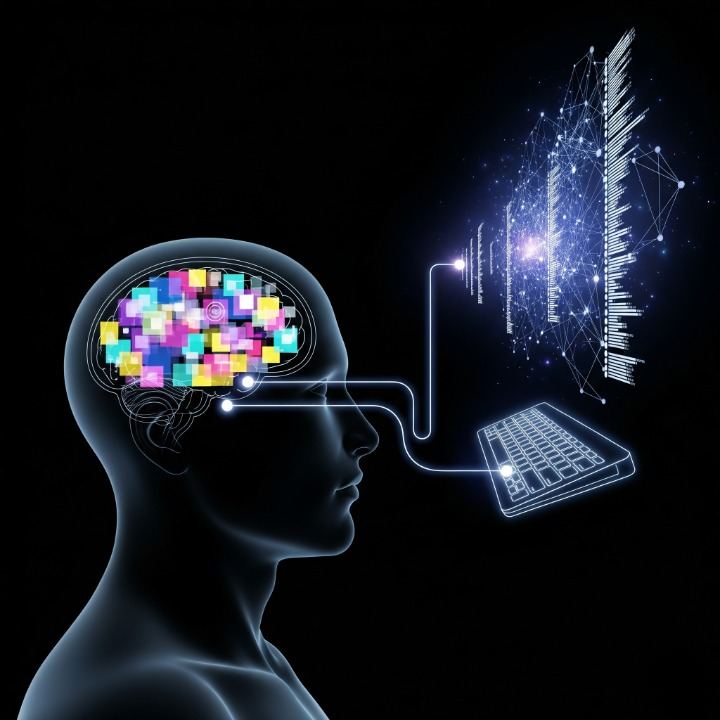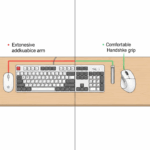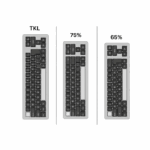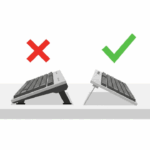Introduction
Do you ever have a brilliant idea in the shower, only to forget it by the time you sit down at your desk? Is your digital life a chaotic landscape of saved browser bookmarks, random notes on your desktop, and important links buried in chat histories? In an age of information overload, our biological brains simply aren’t equipped to store every piece of valuable information we encounter. The result is mental clutter and the frustrating feeling of knowing you’ve learned something but being unable to find it when you need it most.
Meet Maria, a researcher and consultant drowning in information. Her notes were scattered, her ideas were lost, and she felt constantly overwhelmed. She needed a reliable system. Her solution was to start building a “Second Brain”—a centralized digital system for her knowledge. But the system only truly clicked when she realized her keyboard was the key to making it fast, frictionless, and a natural extension of her thought process. This guide will introduce you to the concept of a Second Brain and show you how to use your keyboard as a superpower to build your own.
What Is a “Second Brain?”
Coined by productivity expert Tiago Forte, a Second Brain is not just another note-taking app; it’s a methodology. It is a trusted, external system for capturing, organizing, and connecting the knowledge and ideas you accumulate over time. The goal is to offload the burden of remembering everything, freeing up your biological brain to do what it does best: think, create, and solve problems.
Instead of a messy, passive archive of notes, a Second Brain is an active and interconnected web of your own knowledge. It’s a personal database of your best ideas, learnings, and resources, instantly searchable and ready to be used for any creative project. To learn more about the foundational philosophy, you can explore Tiago Forte’s official Building a Second Brain website.
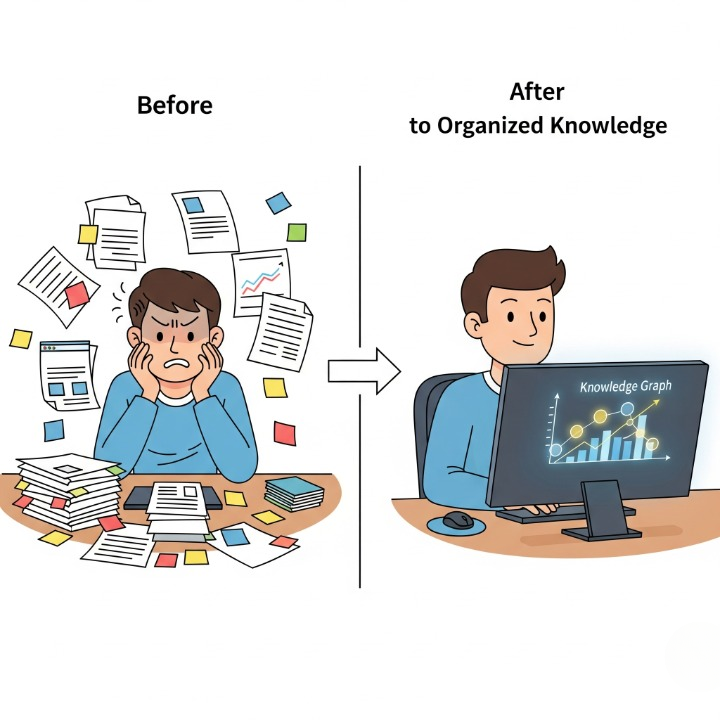
Choosing Your Tool: Keyboard-First Note-Taking Apps
To make this system work, you need a tool that is fast and keyboard-centric. You must be able to capture a thought with minimal friction. Here are a few popular choices that excel at this:
- Obsidian: A powerful, local-first application that stores your notes as plain text files on your computer. Its killer feature is its keyboard-driven, bi-directional linking. Simply typing
[[allows you to instantly link to another note, creating a personal wiki of your thoughts. You can download it from Obsidian.md. - Notion: A flexible, all-in-one workspace that uses a block-based system. It’s more visual than Obsidian but still has a robust set of keyboard shortcuts for creating and organizing everything from simple notes to complex databases.
- Logseq: Similar to Obsidian in that it’s local-first and privacy-focused, but it operates as an outliner. This structure is excellent for daily journaling and structuring thoughts hierarchically, all driven by keyboard commands.
The Keyboard-Powered Workflow: Capture, Connect, Create
A Second Brain comes to life through three key actions, all of which are supercharged by your keyboard.
1. Capture: Frictionless Idea Recording
The most important rule of a Second Brain is to capture every potentially useful thought before it disappears. To do this effectively, the process must be instantaneous.
- Set Up a Global Hotkey: Most note-taking apps allow you to set a system-wide hotkey (e.g.,
Ctrl+Shift+Space) that will instantly bring up a “quick capture” window, no matter what application you’re in. You can jot down your idea and save it without ever leaving your current task. - The Daily Note: Get in the habit of using a keyboard shortcut (
Ctrl+Alt+D, for example) to open your “daily note” every morning. This becomes your default scratchpad for the day’s thoughts, tasks, and meeting notes.
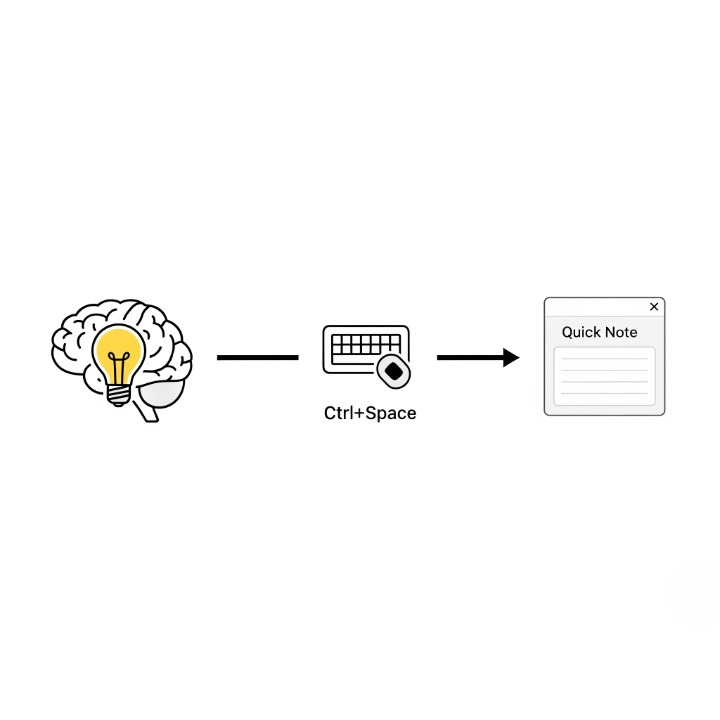
2. Connect: Weaving Your Web of Knowledge
A collection of notes is just an archive. A connected set of notes is a knowledge base. The keyboard makes this process seamless.
- Instant Linking: As you write, whenever you mention a concept you’ve written about before, use your app’s linking shortcut (like
[[in Obsidian) to create a link to that note. This simple action, repeated over time, builds a powerful network of related ideas. - Tagging with Speed: Use keyboard-driven tags (e.g., typing
#projector#idea) to categorize your notes on the fly, making them easy to find and filter later.
This process of rapidly linking and organizing information is where skills like mastering touch typing provide a massive advantage, allowing you to connect ideas as fast as you can think of them.
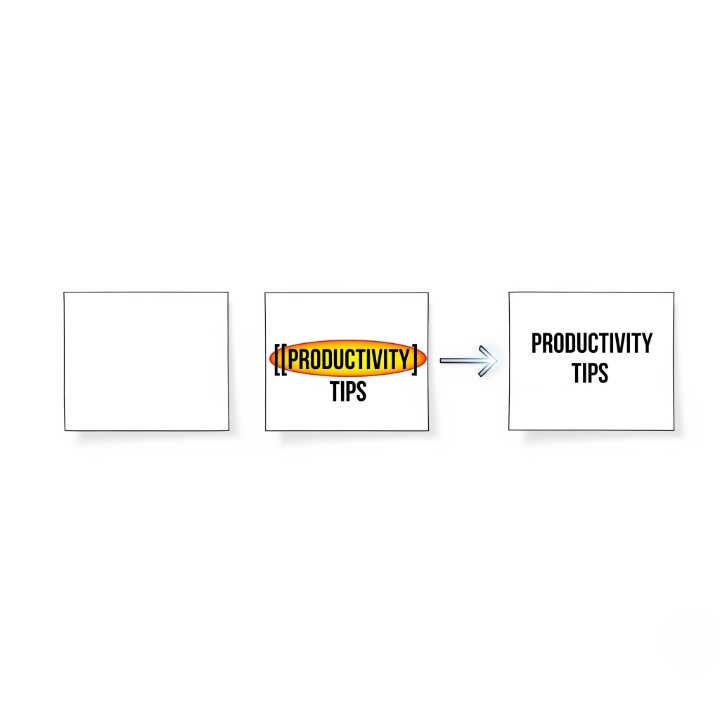
3. Create: Synthesizing and Retrieving
Your Second Brain is not just a place to store information; it’s a place to create new things from it.
- Keyboard-First Retrieval: Use your app’s “quick open” command (
Ctrl+OorCtrl+Pin most apps) to instantly search your entire knowledge base by title or content. - Building with Blocks: As you write a new article or plan a new project, use your keyboard to pull in linked ideas, quotes, and resources from your existing notes, assembling them into a new creation.
Essential “Second Brain” Keyboard Habits
This table summarizes the core habits that make the system work.
Conclusion
A Second Brain is a powerful methodology for thriving in an age of information abundance. It’s a way to turn the chaos of your digital life into an organized, valuable asset. But for this system to work, it must be fast and feel like a natural extension of your mind. This is where your keyboard becomes your superpower.
By using keyboard-driven workflows for capturing, connecting, and creating, you remove the friction that causes good ideas to be lost. For Maria, our researcher, building this system meant she was no longer stressed about forgetting things. Her Second Brain became her trusted partner, and her keyboard was the interface that made their communication effortless. Start today by choosing a tool and setting up a single “quick capture” hotkey. It’s the first step to building a system that will pay dividends for your productivity and creativity for years to come.