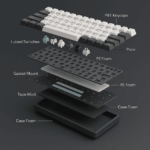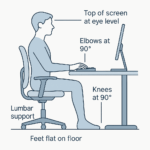How to Set Up Google AdSense on Your Site and Maximize Monetization
•
•
Search
Recent Posts
- Beyond the Click: The Ultimate Guide to Tuning Your Keyboard’s Sound
- Beyond the Keyboard: A Step-by-Step Guide to the Perfect Ergonomic Workspace
- From Novice to Ninja: A Comprehensive Guide to Mastering Keyboard Shortcuts for Productivity
- The Best Ergonomic Keyboards in 2025: A Guide to Comfort and Productivity
- The Ultimate Guide to Keyboard Maintenance and Customization