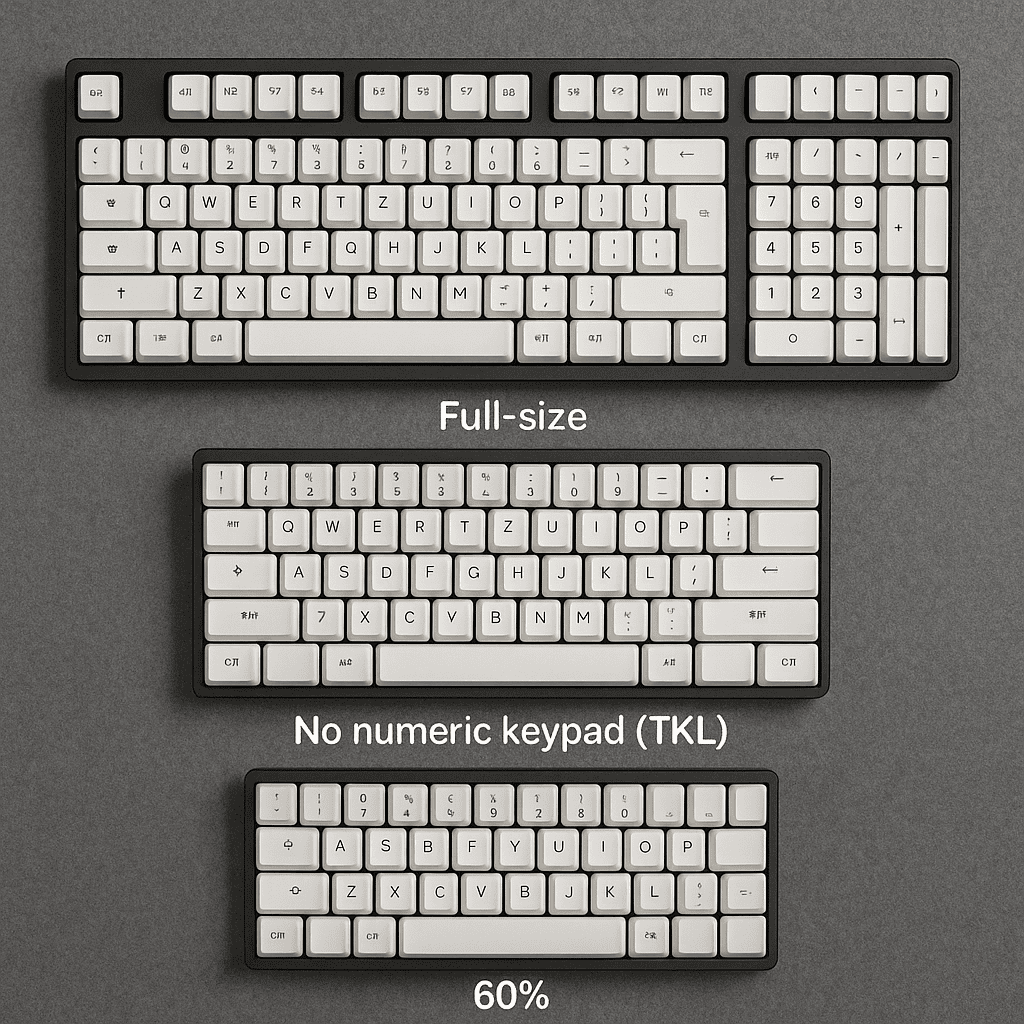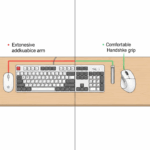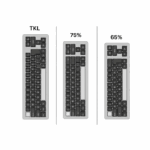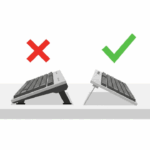Introduction
When you decide to buy a new mechanical keyboard, you’re often met with a barrage of confusing terms: switches, keycaps, build materials, and backlighting. But before you get lost in those details, there’s a more fundamental choice you need to make, one that will define your entire typing experience: the layout. You’ve likely seen them—the sprawling keyboards with a full number pad, the more compact versions that look like they’re missing a section, and the tiny, minimalist boards that seem to have only the essential keys. These aren’t just stylistic choices; they are different form factors, primarily the Full-Size (100%), Tenkeyless (TKL), and 60% layouts. Choosing the right size can dramatically impact your productivity, gaming performance, and even your physical comfort. So, how do you decide? This guide will break down the pros, cons, and ideal user for each of the main keyboard sizes to help you find your perfect match.
The Traditional Behemoth: The Full-Size (100%) Keyboard
The full-size keyboard is the one you’re most likely familiar with. It’s the standard layout you’ll find in most offices and bundled with desktop computers. Typically featuring 104 keys (in the US ANSI layout), it includes the main alphanumeric cluster, a dedicated function row (F1-F12), a navigation cluster (arrows, Home, End, Page Up/Down, etc.), and, most importantly, a dedicated number pad (numpad) on the right side.
Pros:
- Maximum Functionality: Every key has its own dedicated spot. There’s no need to learn complex key combinations for basic functions.
- Numpad Power: For anyone in finance, data entry, or accounting, or who frequently works with numbers in spreadsheets, the dedicated numpad is non-negotiable for speed and efficiency.
- Widely Available: This is the most common layout, offering a huge variety of options at every price point.
Cons:
- Massive Footprint: The full-size layout takes up a significant amount of desk space. This leaves less room for your mouse, which can be a major drawback for gamers who need wide, sweeping movements.
- Poor Ergonomics: The width of the keyboard forces your mouse arm further out to the side, creating an unnatural, externally rotated shoulder position that can lead to strain over time.
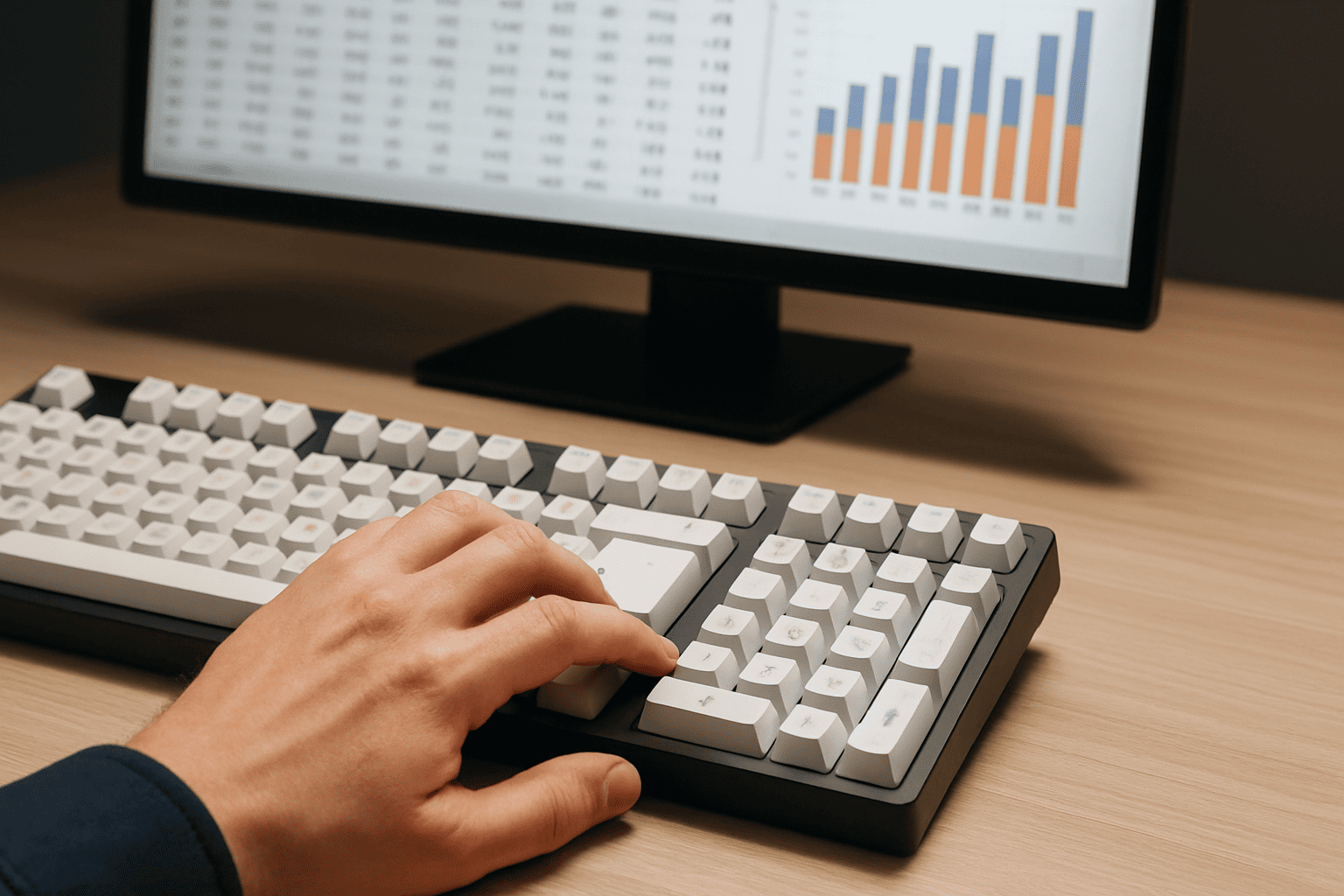
Who is it for? The Full-Size keyboard is perfect for data entry professionals, accountants, office workers who live in spreadsheets, and anyone who simply cannot live without a dedicated numpad.
The Balanced Contender: The Tenkeyless (TKL or 87%) Keyboard
The Tenkeyless, or TKL, layout is exactly what it sounds like: a keyboard without the “ten keys” of the number pad. It keeps the full alphanumeric section, the function row, and the complete navigation cluster. By simply chopping off the numpad, the TKL keyboard offers a compelling middle ground.
Pros:
- Improved Ergonomics and Mouse Space: This is the TKL’s biggest advantage. By reclaiming that space on the right, you can bring your mouse closer to the keyboard’s center, allowing for a more natural shoulder posture and more room for mouse movement. This makes it a favorite among gamers.
- Retains Key Navigation: You lose nothing in terms of dedicated arrow keys, the Home/End cluster, or the F-row, making the transition from a full-size board incredibly easy.
- Excellent Portability: Being significantly narrower than a full-size board, a TKL is much easier to fit into a backpack for travel or trips to a LAN party.
Cons:
- No Numpad: The only real con is the lack of a dedicated numpad. While you can still use the number row at the top, it’s far less efficient for heavy numerical input.

Who is it for? The TKL is arguably the most versatile layout. It’s perfect for gamers, programmers, writers, and most general users who want a balance of functionality and ergonomic comfort without a steep learning curve.
The Minimalist Powerhouse: The 60% Keyboard
The 60% layout takes minimalism to the next level. It strips the keyboard down to the bare essentials: just the main alphanumeric block. It has no numpad, no function row, no arrow keys, and no navigation cluster.
“But how do you use the arrow keys or press F5?” you might ask. The answer lies in function layers. By holding down a special key (usually labeled “Fn”), you can make other keys perform secondary actions. For example, Fn + W might become Arrow Up, or Fn + 5 might become F5.
Pros:
- Maximum Desk Space and Aesthetics: A 60% keyboard frees up an incredible amount of desk real estate, creating a clean, minimalist look and leaving massive room for your mouse.
- Ultimate Portability: These keyboards are tiny and lightweight, making them the perfect travel companions.
- Ergonomic Efficiency: By keeping your hands centered and minimizing finger travel to access any function (via layers), some users find them to be even more efficient once mastered.
Cons:
- Steep Learning Curve: The heavy reliance on function layers can be frustrating for beginners. It takes time and practice to build the muscle memory for all the secondary key combinations.
- Loss of Dedicated Keys: If you can’t live without dedicated arrow keys, a 60% keyboard will be a difficult adjustment.
Who is it for? The 60% keyboard is for the typing enthusiast, the minimalist, the frequent traveler, and the user who is willing to invest time in customization and learning for the sake of peak efficiency and aesthetics.
Head-to-Head Comparison
Beyond the Big Three: Other Popular Layouts
The world of keyboards doesn’t stop at these three layouts. As you explore, you’ll encounter other popular form factors that try to solve the compromises of the main sizes:
- 65% Layout: A fan favorite, this is essentially a 60% board that manages to squeeze in dedicated arrow keys and a few navigation keys like Page Up/Down.
- 75% Layout: Think of this as a compressed TKL. It has the function row and arrow keys, but all the keys are packed together tightly to save space.
- 1800-Compact: This layout keeps the numpad but squishes the navigation cluster and arrow keys into the space between the main keys and the numpad, resulting in a board that is nearly the width of a TKL but still has a numpad.
Conclusion
There is no single “best” keyboard size—only the size that is best for you. The choice between a Full-Size, TKL, and 60% layout is a fundamental trade-off between functionality and space. If your work revolves around numbers, the utility of a Full-Size board is undeniable. If you’re a gamer or a general user seeking a more comfortable and efficient setup, the TKL offers a perfect balance. And if you value aesthetics, portability, and are willing to embrace a new way of typing, the 60% layout provides a uniquely rewarding experience. Consider your daily tasks, measure your desk space, and be honest about your willingness to learn. By understanding these core differences, you can confidently choose a keyboard layout that will serve you well for years to come.