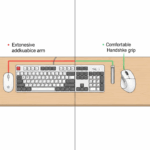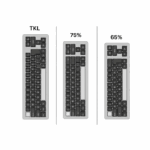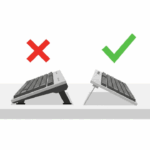Introduction
In our increasingly digital world, the hours we spend typing can take a toll on our bodies. From subtle wrist aches to more serious conditions like carpal tunnel syndrome, the discomfort caused by traditional flat keyboards is a growing concern for professionals, writers, and avid typists. Have you ever finished a long workday with sore wrists or tense shoulders and wondered if your setup was to blame? The solution might lie in rethinking the very tool you use most: your keyboard. Ergonomic keyboards are specifically designed to reduce strain by placing your hands, wrists, and arms in a more natural position. They might look unconventional, but their goal is simple: to combine comfort with productivity. In this guide, we’ll explore the best ergonomic keyboards available in 2025, break down the different types, and help you understand which design might be the perfect fit for your needs.
What Exactly is an Ergonomic Keyboard?
Before we dive into specific models, let’s clarify what makes a keyboard “ergonomic.” Unlike a standard keyboard that forces your hands to lie flat and your wrists to angle outwards, an ergonomic keyboard is built to match the natural posture of the human body. This is typically achieved through a few key design principles:
- Split Design: Many ergonomic keyboards are split into two halves, either partially or fully. This allows you to position each half at shoulder width, keeping your wrists straight instead of bent outwards.
- Tenting: This feature involves raising the inner edge of each keyboard half, creating a “tent” shape. Tenting reduces forearm pronation, which is the stressful twisting motion of your forearms required to lay your hands flat on a traditional keyboard.
- Concave Key Wells: Some advanced ergonomic keyboards, like those from Kinesis, feature key wells that are concave. This design places keys in an arc, reducing finger travel and strain, as the most frequently used keys are closer and easier to reach.
- Negative Tilt: A negative tilt allows the keyboard to angle downwards, away from you. This helps maintain a neutral (straight) wrist posture, which is one of the most important aspects of typing ergonomics.

Imagine holding your arms out in front of you and letting them fall into a relaxed position. Your palms aren’t flat, and your hands aren’t touching. Ergonomic keyboards aim to replicate this natural, low-stress posture.
The Main Types of Ergonomic Keyboards
Ergonomic keyboards aren’t a one-size-fits-all solution. They come in several shapes and sizes, each offering a different level of ergonomic support. Let’s meet Sarah, a graphic designer who was experiencing wrist pain. She first tried a keyboard with a gentle wave design. It was more comfortable than her old flat keyboard but didn’t fully solve the problem. She then invested in a fully split keyboard, which allowed her to place each half exactly where her hands naturally rested. The pain subsided within weeks. Sarah’s journey shows how different designs cater to different needs.

Here’s a breakdown of the most common types:
- Contoured Keyboards: These are often single-piece keyboards with a gentle, wave-like curve. They offer a mild ergonomic benefit and are a great entry point for those new to ergonomic designs.
- Split Keyboards (Fixed): These models have a visible split in the middle but are still connected as a single unit. They encourage a better wrist angle than contoured keyboards but offer less flexibility.
- Fully Split Keyboards: These consist of two separate modules. This design provides the ultimate flexibility, allowing you to position each half independently to match your shoulder width and preferred angle.
- Vertical/Tented Keyboards: These keyboards take the split design a step further by “tenting” the middle up. Some models are almost vertical, allowing for a “handshake” posture that is considered one of the most neutral positions for your wrists and forearms.
Top Ergonomic Keyboard Models of 2025
Now that you understand the different types, let’s look at some of the top contenders in the market today. We’ve selected models that represent the best in their class, from entry-level options to high-end, fully customizable keyboards.
1. Logitech Wave Keys
A fantastic entry point into the world of ergonomics. The Wave Keys offers a familiar layout with a gentle, fixed wave design. It doesn’t have a steep learning curve, making it perfect for office environments or users who want immediate comfort without having to relearn how to type. Its integrated cushioned palm rest provides excellent support for long typing sessions.
2. Kinesis Freestyle Pro
For those needing more flexibility, the Kinesis Freestyle Pro is a top-tier choice. It’s a fully split keyboard, allowing you to separate the two halves up to 20 inches apart. What makes it stand out is the optional tenting accessory (VIP3 Pro), which allows you to set tenting angles at 5, 10, or 15 degrees. It uses quiet mechanical switches, offering a satisfying tactile feel without disturbing your coworkers.
3. ErgoDox EZ
A legend in the custom keyboard community, the ErgoDox EZ is for the ultimate enthusiast. It’s a fully split, ortholinear (keys are in a grid, not staggered) keyboard that is 100% open source and fully programmable. You can customize every single key’s function, create layers, and fine-tune the tenting legs to achieve your perfect posture. The learning curve is steep, but for those willing to invest the time, the payoff in comfort and efficiency is unparalleled.

How to Choose the Right Ergonomic Keyboard for You
Choosing an ergonomic keyboard is a personal journey. Here are a few practical considerations to guide your decision:
- Assess Your Pain: If you have minor discomfort, a contoured keyboard like the Logitech Wave Keys might be sufficient. For more significant pain in the wrists, shoulders, or back, a fully split design like the Kinesis Freestyle or ErgoDox EZ is likely a better long-term investment.
- Consider Your Workspace: How much desk space do you have? A fully split keyboard can take up more room but also offers more flexibility in placement.
- Be Patient with the Learning Curve: Don’t be discouraged if an ergonomic keyboard feels strange at first. It can take a few days or even weeks to adapt, especially with split or ortholinear layouts. Start by using it for short periods and gradually increase your usage.
- Look for Adjustability: The best ergonomic keyboards are adjustable. Look for features like variable tenting, adjustable split, and programmable keys. The more you can tailor the keyboard to your body, the better.
Conclusion
Switching to an ergonomic keyboard is more than just buying a new piece of hardware; it’s an investment in your long-term health and comfort. By promoting a more natural posture, these specialized keyboards can alleviate pain, reduce the risk of repetitive strain injuries, and even boost your productivity. Whether you opt for a gentle wave, a versatile split model, or a fully programmable board, you’re taking a significant step toward a more comfortable computing experience. We encourage you to research the models that best fit your needs and consider trying one out. Your wrists and shoulders will thank you for it!