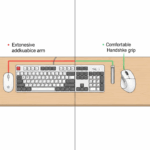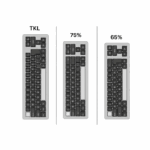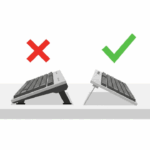Introduction
In the age of infinite tabs and endless notifications, deep, focused work has become a modern-day superpower. We’ve all experienced the frustration: you sit down with the firm intention of writing a report, but a “quick check” of your email leads to Browse a news site, which leads to watching a related video, and suddenly an hour has vanished with little to show for it. This isn’t a failure of willpower; it’s a symptom of working within a digital environment designed to steal our attention. To fight back, we need more than just good intentions; we need a robust system.
Meet Samira, a freelance writer who felt her days were a chaotic series of reactions rather than intentional actions. She struggled with digital distractions that derailed her focus and drained her creative energy. She decided to try the Pomodoro Technique, a time management method famous for its simplicity. But the real breakthrough came when she began using her keyboard as the central tool to enforce the system, creating an environment where focus was the path of least resistance. This guide will show you how to do the same, pairing the elegant structure of the Pomodoro Technique with the power of your keyboard to build an unbreakable “focus bubble” and reclaim your productivity.
The Philosophy Behind the Pomodoro: More Than Just a Timer
Created by Francesco Cirillo in the 1980s, the Pomodoro Technique is deceptively simple, but its power lies in the psychological principles it leverages. Understanding them is key.
- Breaking Down Procrastination: A large task like “write a 5,000-word report” is intimidating and easy to procrastinate on. A task like “work on the report for 25 minutes” is small, specific, and easy to start. The technique tricks your brain into taking the first step.
- The Urgency of a Ticking Clock: The 25-minute timer creates a sense of positive urgency. It’s not enough time to get distracted, forcing you to concentrate on the essential.
- The Power of the Break: The mandatory 5-minute break is not for slackers; it’s crucial for cognitive function. It allows your brain to relax, consolidate what you’ve just worked on, and return to the next session refreshed, preventing burnout.
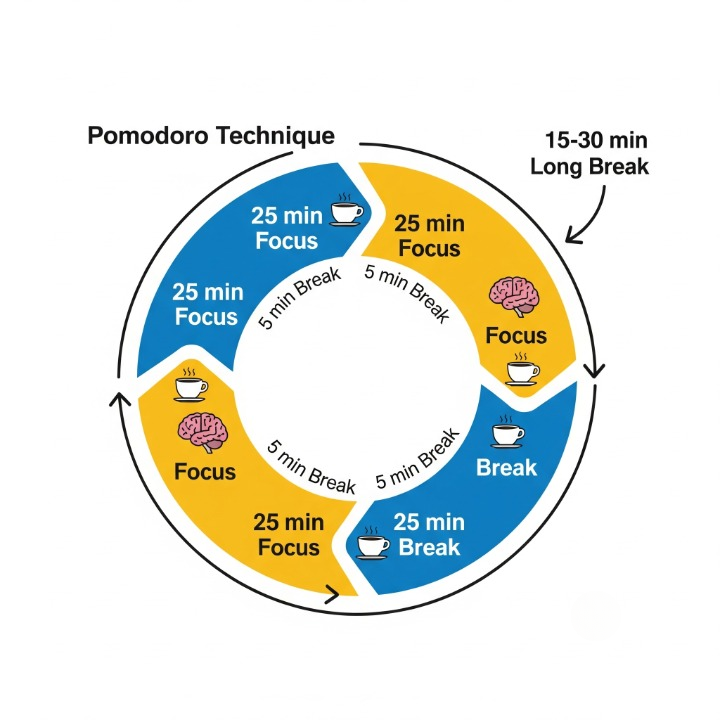
The core cycle, as explained on many productivity blogs, is: 25 minutes of focused work, a 5-minute break, repeat. After four cycles (“Pomodoros”), you take a longer 15-30 minute break.
Setting Up Your Keyboard-Centric Pomodoro Environment
The biggest weakness of many digital Pomodoro timers is that they live in your browser—the primary source of distraction. To truly commit, use keyboard-centric tools that keep you out of the browser.
- Desktop Timer Apps: Look for minimalist timer apps that can be controlled with “global hotkeys” (shortcuts that work even when the app isn’t active). For macOS, an app like Flow is excellent. For Windows, PowerToys’ “Awake” utility can keep your PC on, while various apps on the Microsoft Store offer focus timers. The goal is to be able to start/stop your timer without touching your mouse.
- Command-Line Timers: For developers, this is the ultimate distraction-free method. A simple shell script can run a countdown timer directly in your terminal, keeping your workspace clean.
- The Physical Timer: Don’t underestimate the power of a physical timer on your desk. It creates a tangible separation from your digital world, and the physical act of setting it reinforces your commitment to the focus session.
Your Keyboard Rituals: The “Focus Bubble” and “Break Mode”
This is where your keyboard becomes your mission control. Instead of manually preparing your workspace, you can create scripts or macros to do it for you with a single command. Using a tool like AutoHotkey on Windows or Keyboard Maestro on Mac, you can automate your workflow.
The “Start of Pomodoro” Ritual
Create a script triggered by a hotkey like Ctrl+Alt+P. This script can instantly:
- Close all distracting apps: Your script can automatically terminate
slack.exe,outlook.exe, andtwitter.comtabs. - Launch your work apps: Open your primary tools, like VS Code, Obsidian, or Microsoft Word.
- Arrange windows: Automatically snap your work apps to your preferred layout on screen.
- Start your 25-minute timer.
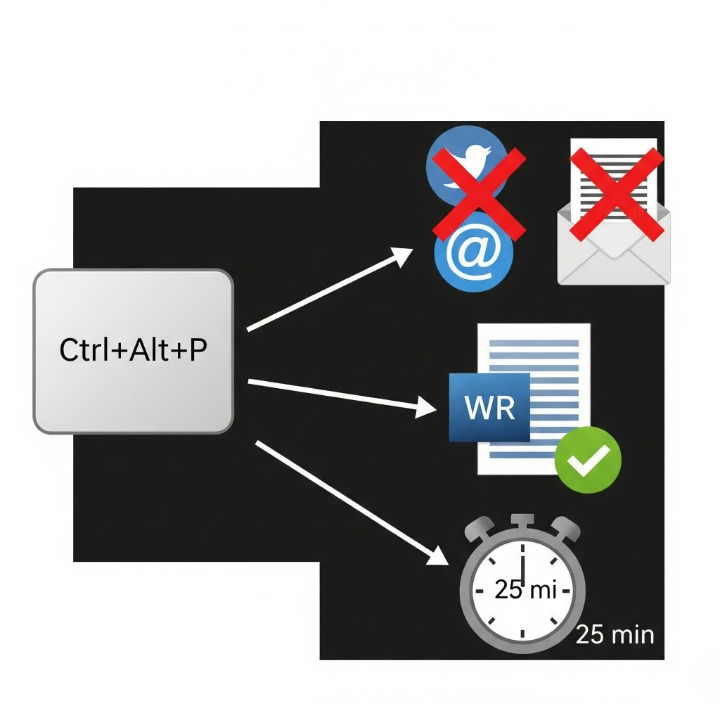
The “End of Pomodoro” Ritual
Equally important is a ritual for your break. A hotkey like Ctrl+Alt+B could:
- Save your work and close your main work application.
- Launch a “break” app, like a simple stretching guide or a relaxing music playlist.
- Start your 5-minute break timer.
For hardware enthusiasts, you can even program these rituals directly into a dedicated layer on your keyboard using firmware like QMK/VIA, making it a true one-press solution.
Customizing Your Pomodoros: It’s Not One-Size-Fits-All
The 25/5 minute cycle is a starting point, not a rigid rule. The goal is to find a rhythm that works for you.
- Adjusting Time: If you find you’re just getting into a flow state when the 25-minute timer rings, try a longer cycle, like 50 minutes of work followed by a 10-minute break. The key is the dedicated work/break structure.
- Handling Interruptions: The official technique suggests a strategy: Inform the interrupting person that you are in the middle of focused work. Negotiate a time to get back to them. Schedule that follow-up immediately. Call back when your Pomodoro is complete.
- Making Breaks Count: The break is sacred. Do not check your phone or browse “just one thing.” Stand up, stretch, hydrate, look out a window to rest your eyes, or walk around the room.
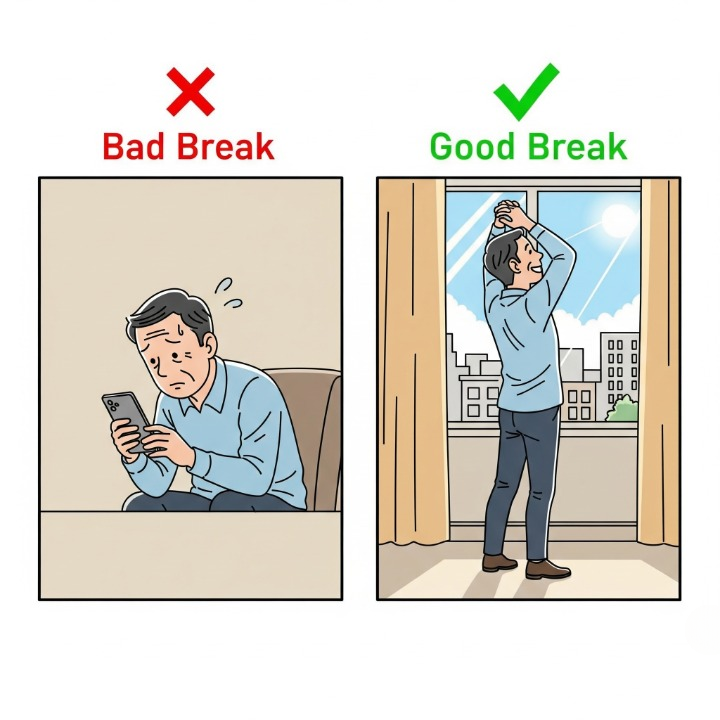
The Pomodoro Workflow for Focused Typists
Here’s how the cycle looks when you put your keyboard at the center of the system.
Conclusion
The Pomodoro Technique provides a simple, elegant structure to manage your time and attention. However, in our modern world, that structure needs reinforcement. By using your keyboard as the central command hub for this system, you create a powerful environment that actively resists distraction and promotes deep work.
For Samira, our writer, creating keyboard rituals was the key. Her custom hotkey became a powerful signal to her brain that it was time to focus, eliminating the friction of starting a work session. The Pomodoro Technique provided the map, but her keyboard became the vehicle that drove her to her destination. By combining this proven methodology with keyboard-centric habits, you too can win the battle against distraction and unlock new levels of satisfying, productive work.