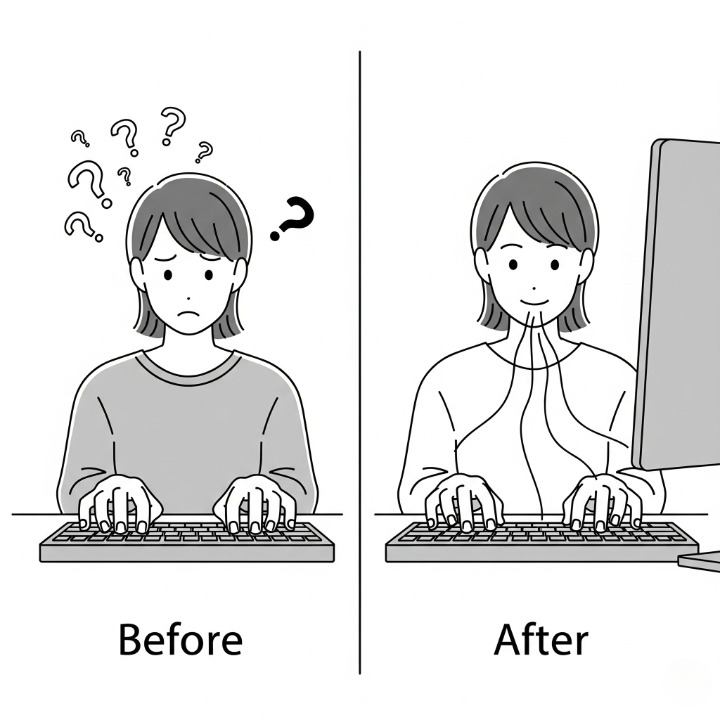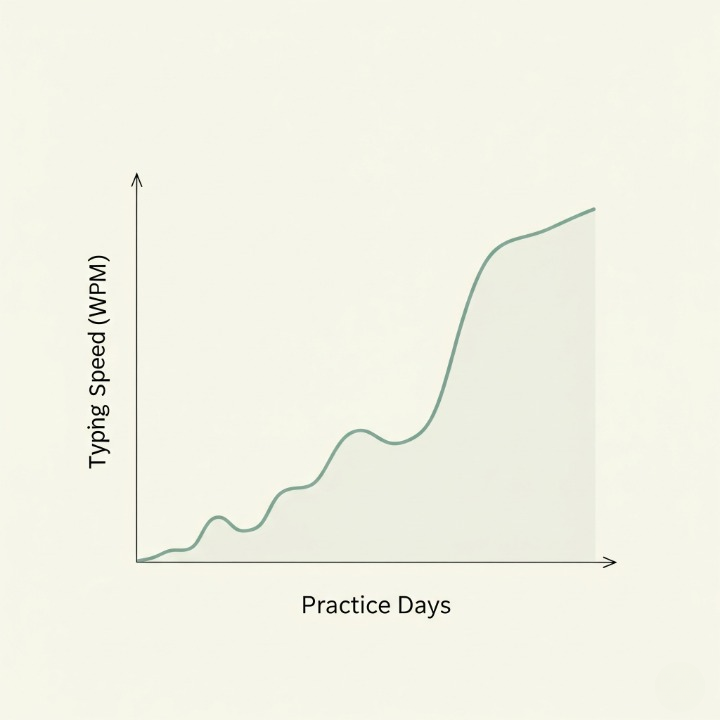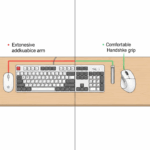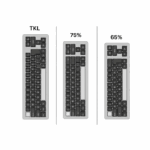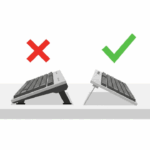Introduction
In the digital age, typing is like breathing—we do it all day, every day. But how many of us are truly doing it efficiently? Many people who type with the “hunt and peck” method—using just a few fingers and constantly looking down at the keyboard—believe they are “fast enough.” But what if “fast enough” is holding you back in ways you don’t even realize? True keyboard productivity isn’t just about raw speed; it’s about accuracy, endurance, and freeing up your mental energy.
Meet Ben, a junior developer who prided himself on his fast two-fingered typing. However, he noticed that during intense coding sessions, he would constantly have to break his focus to glance down at his keyboard, leading to more typos and a slower debugging process. He was typing fast, but he wasn’t working efficiently. This is the crucial difference that mastering touch typing can make. This guide will break down what touch typing truly is, why it’s a superpower for any professional, and provide a clear roadmap for you to learn this essential skill, no matter your current habit.
What is True Touch Typing? (And Why It Matters)
Touch typing is the ability to type without looking at the keyboard, using all ten fingers in designated positions. It’s based on muscle memory, not sight. The little bumps on your F and J keys aren’t just for decoration; they are the anchors for your index fingers, allowing you to find your position on the “home row” by feel alone.
The benefits go far beyond simply increasing your words per minute (WPM):
- Speed: This is the most obvious benefit. A proficient touch typist can easily double or triple the speed of a hunt-and-peck typist.
- Accuracy: By training each finger to be responsible for a small section of the keyboard, you reduce errors dramatically. Your muscle memory becomes more reliable than your eyes.
- Reduced Strain: Proper touch typing technique encourages better posture and hand position. This, combined with healthy typing habits and exercises, can significantly reduce the risk of repetitive strain injury (RSI).
- Cognitive Freedom: This is the most transformative benefit. When you no longer have to think about the physical act of typing—where the ‘P’ key is, whether you need to hold ‘Shift’—you free up 100% of your mental focus for the task itself. You can think about what you’re writing, not how you’re writing it.
The Foundation: Home Row and Finger Mapping
The entire system of touch typing is built on the home row: A S D F for your left hand, and J K L ; for your right hand. Your thumbs rest on the spacebar. From this central position, each finger has a designated set of keys it is responsible for.
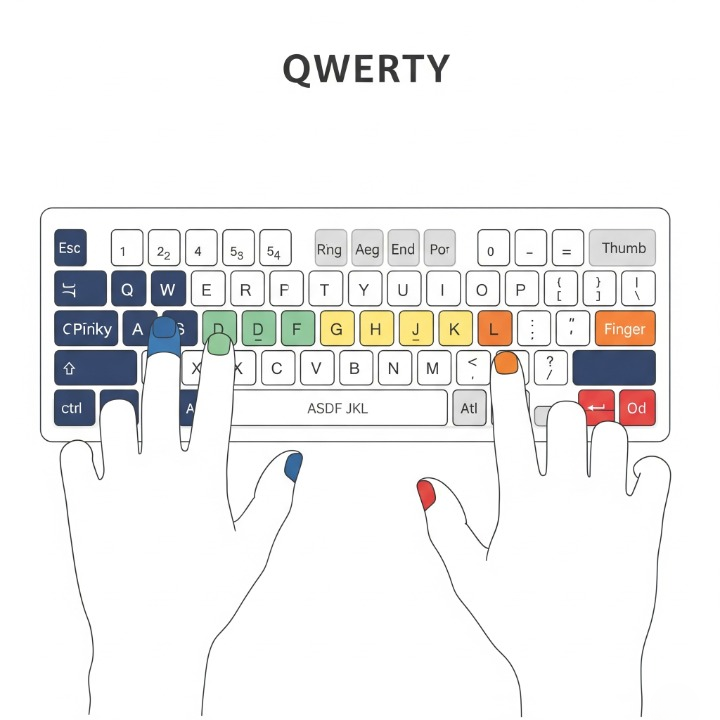
The core principle is simple: after pressing a key, the finger immediately returns to its home row position. This creates a reliable “reset” point and builds consistent muscle memory. At first, this will feel slow and robotic, but it is the non-negotiable foundation for future speed.
The Process: Excellent Tools for Practice
Learning to touch type has never been easier, thanks to a variety of excellent, free web-based tools. Short, consistent practice sessions (15-20 minutes daily) are far more effective than long, infrequent ones.
Breaking Bad Habits: The Road to Fluency
For those who have been typing with their own method for years, the transition can be challenging. Here’s how to overcome the common hurdles:
- Acknowledge the Initial Slowdown: You will be slower at first. This is the biggest barrier for most people. You have to accept a temporary drop in productivity for a massive long-term gain. Push through this phase; it usually only lasts for a week or two.
- Resist the Urge to Look: This is the hardest rule. Your brain will want to cheat. Some people find it helpful to place a light cloth over their hands or even use a keyboard with blank keycaps to force themselves to rely on touch.

- Focus on Accuracy, Not Speed: When you are learning, your only goal should be to press the correct key with the correct finger. Don’t worry about speed at all. Speed is a natural byproduct of accuracy and consistency. Once you can type the alphabet without looking, speed will come on its own with practice on sites like Monkeytype.
Of course, practicing on a keyboard that you enjoy using can make the process much more pleasant. A quality mechanical keyboard with satisfying feedback, like the NuPhy Air75 V2, can turn practice from a chore into a pleasure.
Conclusion
Mastering touch typing is not just about showing off a high WPM score. It’s a fundamental investment in your professional life. It’s a skill that, once learned, pays dividends every single day, in every email you write, every line of code you compile, and every report you finish. It bridges the gap between your thoughts and the screen, allowing you to work in a state of uninterrupted flow.
The journey to unlearning years of bad habits can be frustrating, but the destination is worth it. For Ben, our developer, committing to touch typing meant a few slow weeks, but it resulted in cleaner code, faster work, and less mental fatigue. By dedicating just a little time each day, you can also build this powerful skill and fundamentally transform your relationship with your most important tool.