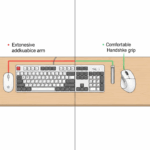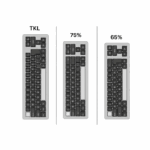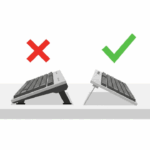Introduction
You’ve just dropped into your favorite battle royale, your senses are sharp, and your aim is on point. Two hours into a marathon session, you’re forced to log off, not because you’re tired of playing, but because of a familiar, nagging pain in your wrist, a deep ache in your shoulder, or a stiffness in your neck. For millions of gamers, physical discomfort is a frustrating reality that cuts gaming sessions short, hinders reaction time, and impacts performance. But what if pain wasn’t an inevitable part of the grind?
Meet Alex, a passionate PC gamer who loves spending his evenings climbing the ranks in Valorant. He always assumed that the wrist and shoulder fatigue he felt was just a “normal” part of playing competitively. He was wrong. Ergonomics isn’t just a boring concept for office workers; for gamers, it’s a performance-enhancing discipline. A proper ergonomic setup is like having a better piece of gear—it allows you to play longer, react faster, stay more comfortable, and focus your full attention on the game, not on your pain. This guide will walk you through the key principles of gaming ergonomics, from how you position your keyboard to the crucial stretches you should be doing between matches.
Your Foundation: Gaming Posture is More Than Just Sitting Up Straight
Before we talk about gear, let’s talk about your body. Your posture is the foundation upon which your gaming performance is built. While office ergonomics often focuses on a relaxed, perfectly upright posture, gaming is more dynamic. The key is to maintain a stable and supported core, even when you lean forward in the heat of battle.
Start with the core principles from any good ergonomic workspace setup, but adapt them for gaming:
- Your Chair as a Cockpit: Your feet should be flat on the floor, providing a stable base. Adjust your chair height so your knees are at a roughly 90-degree angle. A good gaming chair with adjustable lumbar and neck pillows is crucial here, as it supports the natural curve of your spine even when you’re leaning in. Use the armrests to support your forearms, taking the strain off your shoulders.
- Desk and Monitor Setup: Your desk should have enough depth to allow your monitor to be at a comfortable viewing distance (usually about an arm’s length away) while still giving you plenty of room for mouse movement. The top of your monitor should be at or slightly below eye level to prevent you from tilting your head up or down, which causes significant neck strain.
The Gamer’s Keyboard Angle: Why Pros Tilt Their Boards
One of the biggest ergonomic challenges for PC gamers is the conflict between keyboard and mouse space. Wide, sweeping mouse movements are essential for aiming in FPS games, but a standard keyboard gets in the way. This forces your mouse arm out to the side, causing shoulder impingement and strain.
This is why you see many pro players using two key techniques:
- Tilting the Keyboard: Angling the keyboard anywhere from 15 to 45 degrees is a classic pro gamer move. It doesn’t just look cool; it rotates the keyboard to better match the natural angle of your left wrist when your fingers are on WASD and, more importantly, it creates a large, open diagonal space for your mouse.
- Using a Smaller Keyboard: This is the most effective solution. By switching from a full-size board to a compact form factor, you reclaim valuable desk real estate.
- Tenkeyless (TKL): Removes the numpad. The most popular choice for gamers.
- 75%: Similar to a TKL but with the keys squished together for an even smaller footprint.
- 60% or 65%: Removes the function row and arrow keys (on a 60%) for the absolute maximum amount of mouse space. Keyboards we recommended in our guide for beginners are often great for this.
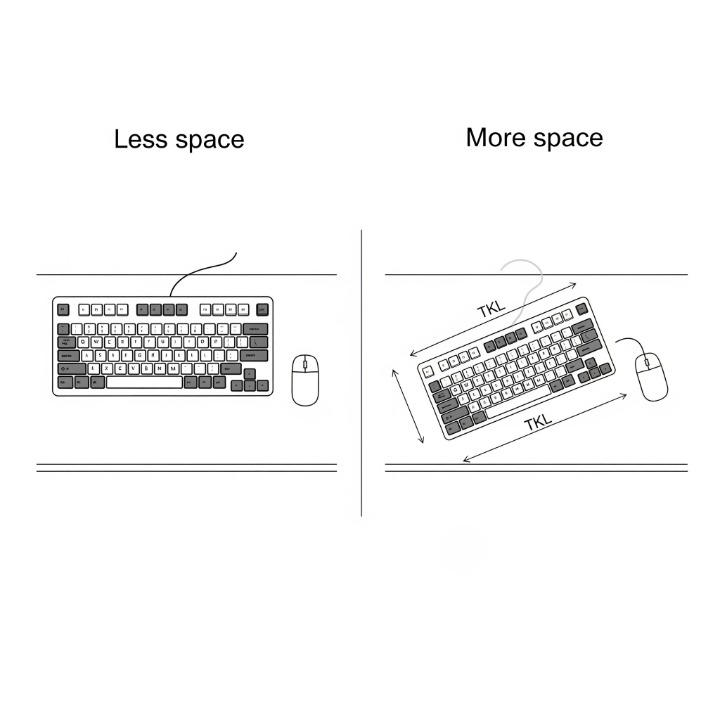
The Invisible Ergonomics: Software and Settings
Comfort isn’t just physical; it can be digital. Advanced hardware and software offer new ways to reduce strain.
- Adjustable Actuation: Keyboards like the SteelSeries Apex Pro feature special switches that let you customize the actuation point—the depth at which a keypress is registered. For gaming, you can set a hair-trigger actuation (e.g., 0.2mm) for instant responses. For typing, you can set it deeper to prevent typos. This can reduce finger fatigue as you learn you don’t need to bottom out the key.
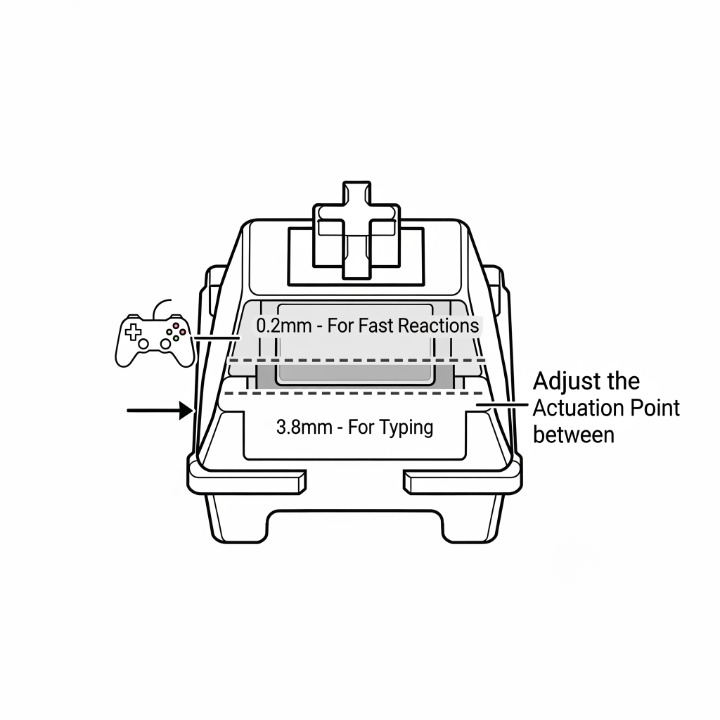
- Smart Key Remapping: Are you constantly stretching your pinky to hit
CtrlorShift? Use your keyboard’s software to remap these crucial commands to a thumb key (like the rightAlt) or an unused mouse button. This small change can drastically reduce finger strain over a long session.
The Gamer’s Cooldown: Stretches for High-Performance Hands
Your hands are your most valuable asset. Treating them like an athlete treats their muscles is key to longevity in gaming. Perform these stretches between matches or after your gaming session.
Hand & Finger Stretches
- Finger Extensions: After holding a “claw” grip, gently spread your fingers as wide as you can. Hold for 5-10 seconds, then make a gentle fist. Repeat 5 times to counteract muscle shortening.
- Thumb Stretch: Gently pull your thumb back across your palm and towards the base of your pinky finger. Hold for 20 seconds on each hand. This is crucial for MMO, MOBA, and controller users.
Wrist & Forearm Stretches
- Prayer Stretch: Press your palms together in front of your chest. Slowly lower your hands towards your waist, keeping your palms together, until you feel a good stretch in your wrists and forearms. Hold for 30 seconds.
- Wrist Extensor Stretch: Extend your right arm straight out, palm down. With your left hand, gently bend your right wrist down until you feel a stretch on the top of your forearm. Hold for 20-30 seconds and repeat on the other side.
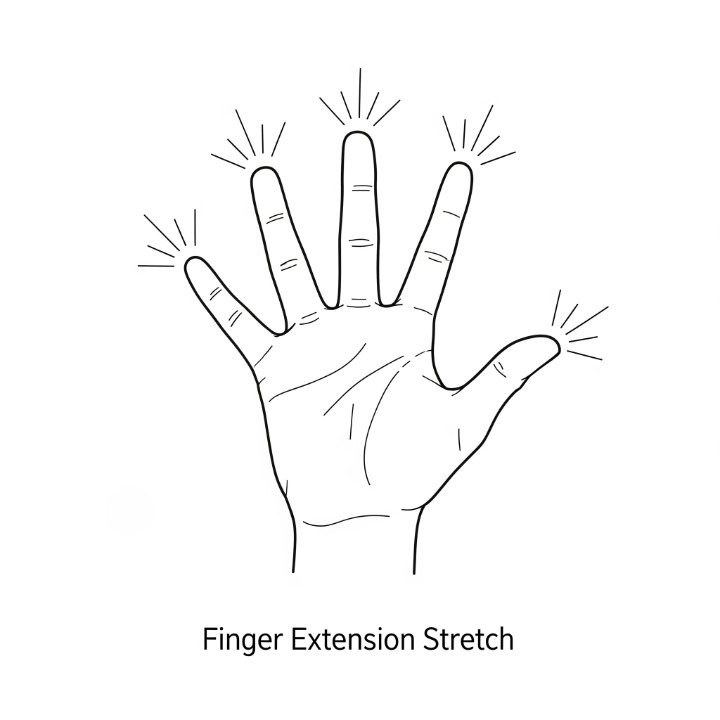
For more in-depth routines, we recommend searching on YouTube for “gamer stretches” or “1HP gaming.” Creators like Dr. Caitlin McGee are licensed health professionals who provide excellent, safe exercises specifically for gamers. The principles of stretching are similar to what we cover in our guide to healthy typing habits, but with a focus on gaming-specific movements.
Conclusion
Ergonomics in gaming is a multi-faceted discipline. It’s the synergy of a supportive posture, optimized gear placement, smart software settings, and healthy physical habits. For Alex, our competitive gamer, making a few changes—switching to a TKL keyboard to create mouse space, focusing on his wrist posture, and, most importantly, doing stretches between matches—allowed him to play longer, feel better, and focus entirely on his gameplay.
Treat your body and your setup with the same respect you give your high-performance PC components. By investing in a comfortable, sustainable gaming environment, you’re not just preventing pain—you’re sharpening your competitive edge and ensuring you can enjoy the games you love for many years to come.