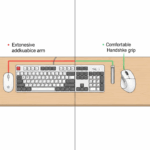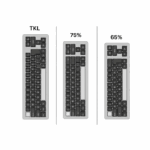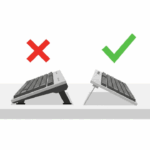Introduction
The world of mechanical keyboards is no longer just for hardcore gamers and programmers. The satisfying tactile feedback and superior durability have gone mainstream, but the traditional bulky size has been a barrier for many. Enter the low-profile mechanical keyboard, a perfect hybrid that offers the delightful feel of mechanical switches in a slim, modern package suitable for any desk. In this arena, two titans stand out: the Keychron K3 Pro and the Logitech MX Mechanical Mini.
Choosing between them can be tough. The Keychron K3 Pro arrives with a pedigree beloved by keyboard enthusiasts, promising deep customization and a premium typing feel. On the other side, the Logitech MX Mechanical Mini represents the pinnacle of streamlined productivity, designed to integrate seamlessly into a professional workflow. Meet Clara, a graphic designer who splits her time between intricate design work in Adobe Suite and writing emails and project briefs. She needs a keyboard that is precise, comfortable, and versatile, but is torn between the enthusiast-focused features of the Keychron and the plug-and-play convenience of the Logitech. This review will dissect these two keyboards piece by piece—from design and typing feel to software and special features—to help you decide which one deserves a spot on your desk.
At a Glance: Tale of the Tape
Before we dive deep, let’s look at a head-to-head comparison of the key specifications. This table provides a quick overview of what each keyboard brings to the fight.
Design and Build Quality
At first glance, the K3 Pro and MX Mechanical Mini share a similar 75% layout, which provides dedicated arrow keys and a function row in a compact footprint. However, their design philosophies are worlds apart.
The Keychron K3 Pro sports a classic, enthusiast-inspired aesthetic. It features a sturdy aluminum frame and a standard keycap colorway (greys with a touch of red on the escape key) that is both timeless and professional. The star of the show here is its use of high-quality, doubleshot PBT keycaps. These have a slightly textured feel, are extremely resistant to the oils on your fingers (meaning they won’t get shiny over time), and the legends will never fade.
The Logitech MX Mechanical Mini, true to its MX Master series heritage, is all about sleek, corporate modernism. It uses a two-tone grey color scheme on its low-profile ABS keycaps, which looks clean and sophisticated. While its frame is primarily plastic with an aluminum top plate, it feels solid and well-built. The ABS keycaps are smooth to the touch, but they are more prone to developing a shine after heavy use compared to the K3 Pro’s PBT keycaps. For a deeper dive into its specifications, you can visit the official Logitech MX Mechanical Mini page.

The Typing Experience: Feel and Sound
This is where personal preference reigns supreme, but there are key objective differences.
The Keychron K3 Pro offers a more traditional mechanical experience, thanks to its hot-swappable Gateron low-profile switches. The ability to choose between linear, tactile, and clicky switches—and swap them out later without soldering—is a massive win for anyone who likes to tune their typing feel. The sound-dampening foam inside the case and the solid PBT keycaps combine to produce a very pleasant, muted, and substantial sound with each keystroke.

The Logitech MX Mechanical Mini uses Kailh Choc V2 switches, which are also excellent low-profile options. The “Tactile Quiet” (Brown) switches, in particular, are a standout feature, providing satisfying feedback with a significantly quieter sound profile, making it ideal for open-office environments. However, the switches are soldered to the board, meaning you cannot easily swap them. The typing sound is slightly higher-pitched than the K3 Pro, a common characteristic of the thinner ABS keycaps. The overall experience is polished and refined, but less customizable. The slim design of both keyboards is a great starting point, but true comfort comes from a holistic approach, especially when considered as part of a complete ergonomic setup focused on preventing strain.
Features, Software, and Customization
This is the clearest dividing line between the two keyboards.
The Keychron K3 Pro is built for the tinkerer. Its superpower is its support for QMK/VIA, a powerful, open-source firmware. This allows you to remap any key, create complex macros, and build custom layers of functionality directly on the keyboard’s hardware. It’s an incredibly flexible system, but it has a steeper learning curve. This level of hardware control and its hot-swappable nature is a gateway into the broader world of keyboard maintenance and customization, a topic many enthusiasts find just as engaging as the typing itself. You can find out more on the official Keychron K3 Pro product page.

The Logitech MX Mechanical Mini is built for convenience. It uses the polished and user-friendly Logi Options+ software. This app makes it incredibly easy to reassign keys, create app-specific profiles (e.g., have different shortcuts for Photoshop and Chrome), and manage connections between multiple devices with Logitech’s Easy-Switch technology. It’s the definition of “it just works.”
Who Is Each Keyboard For?
There’s no single winner, only the right choice for a specific user.
Choose the Keychron K3 Pro if:
- You are a keyboard enthusiast or want to become one.
- You value the ability to customize and tinker with your hardware (hot-swappable switches, QMK/VIA).
- You prioritize the superior feel and durability of PBT keycaps.
- You want a high-performance keyboard at a very competitive price point.
Choose the Logitech MX Mechanical Mini if:
- You want a premium, seamless experience right out of the box with zero learning curve.
- You are already invested in the Logitech ecosystem (e.g., an MX Master mouse).
- You prioritize quiet operation for an office environment.
- You prefer user-friendly software to deep firmware customization.
Conclusion
The Keychron K3 Pro and Logitech MX Mechanical Mini are two of the best low-profile keyboards on the market, but they cater to different philosophies. The K3 Pro is a testament to the power of community-driven, enthusiast features, offering unparalleled customization and material quality for its price. The MX Mechanical Mini is a masterclass in refined, user-centric design, delivering a flawless and convenient productivity experience for the busy professional.
Your choice ultimately comes down to a single question: Are you the type of person who wants to build and tune your perfect tool, or do you want a perfect tool that is ready to go from the moment you open the box? For Clara, the designer, the deep customization of the K3 Pro for her complex Adobe shortcuts might win out. For a project manager constantly switching between a laptop and a desktop, the MX Mechanical Mini’s seamless workflow might be a better fit. Either way, you’re getting a fantastic keyboard.