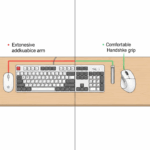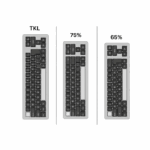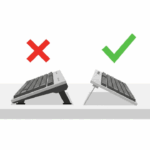Introduction
The rise of remote and hybrid work has given us incredible freedom. We can work from a bustling city cafe, a quiet library, or even a client’s temporary office. But this flexibility often comes with a hidden physical cost. The productive morning you spent at a local coffee shop can end with a stiff neck, aching shoulders, and sore wrists. This discomfort is a form of “ergonomic debt,” an accumulation of small postural compromises that our bodies are forced to make when we are away from our optimized home setup.
Meet Chloe, a freelance consultant who loves the flexibility of her job. Her home office is perfectly optimized for comfort, but when she works from other locations, she ends the day feeling drained and sore. The culprit is her laptop. By itself, a laptop is an ergonomic trap. Chloe realized that to be truly productive anywhere, she needed to apply the same ergonomic principles she used at home to her mobile setup. This guide will show you how to do just that, with the right portable gear, clever strategies, and healthy routines to build a comfortable and sustainable workspace, no matter where you are.
The Core Problem: The “Laptop Hunch” and Its Consequences
A laptop is a marvel of portable engineering, but its all-in-one design forces a major ergonomic conflict. To have the keyboard at a comfortable typing height, the screen is far too low. To have the screen at a comfortable viewing height, the keyboard is far too high. This inevitably leads to the dreaded “laptop hunch”—shoulders rounded forward, head tilted down, and wrists bent at an awkward upward angle to type.
Holding this position for prolonged periods does more than just cause temporary stiffness. It puts continuous strain on your cervical spine, leading to chronic neck pain and headaches. Your trapezius muscles, which run from your neck to your shoulders, become tense and overworked. Furthermore, constantly looking down can contribute to digital eye strain, as your eyes are not in their natural resting position. The goal of a mobile ergonomic setup is to decouple the screen from the keyboard, breaking this unhealthy link and allowing you to position both elements correctly. This means replicating the core principles of a proper home office ergonomic setup, but with gear that fits in your backpack.

Your Portable Ergonomic Toolkit: The Essential Trio
You don’t need to carry your entire office with you. A few lightweight, carefully chosen items can transform any flat surface into a comfortable and productive workstation.
1. The Laptop Stand: Your Most Important Tool
This is the non-negotiable cornerstone of your mobile setup. A portable laptop stand elevates your screen to eye level, immediately correcting the hunch and aligning your neck and spine. There are several styles to consider:
- Collapsible Stands (Roost-style): These are incredibly lightweight and fold down to the size of a small ruler. They are ultra-portable and sturdy. The Roost Laptop Stand is the original, but many similar models exist.
- Z-Type Stands: These are highly adjustable in both height and angle, but are generally bulkier and heavier. They are a good option if you work from a semi-permanent secondary location.
- Adhesive Stands: These are thin stands that stick directly to the bottom of your laptop. They offer a small amount of lift and are incredibly convenient, though less adjustable.
2. The Portable Keyboard: Reclaim Your Wrists
Once your laptop is on a stand, you need a separate keyboard. This allows you to position it correctly—close to your body and at a height where your forearms are parallel to the floor, keeping your wrists straight. When choosing a portable keyboard, look for a balance of comfort and portability. Keyboards like the NuPhy Air75 V2 are excellent for this role, offering a superb mechanical typing experience in a slim, travel-friendly package. Consider a 65% or 75% layout to save space without sacrificing essential keys like the arrows.
3. The Travel Mouse: Complete the Trio
While some may master keyboard-only navigation, most people still need a mouse for precision tasks. Using a laptop’s trackpad for hours can cause strain in your hand and shoulder. A good travel mouse should be compact but comfortable. The Logitech MX Anywhere is a popular choice for its compact size and reliable sensor that works on almost any surface.

The “Good Enough” Setup: Improvising Without Gear
Sometimes you’re caught without your ergonomic go-bag. In these situations, you can still improve your setup with a bit of resourcefulness.
- Improvise a Stand: A stack of sturdy books, a ream of printer paper, or even your own laptop bag can serve as a makeshift stand to elevate your screen.
- Create Lumbar Support: A rolled-up jacket or sweater placed behind your lower back can provide crucial lumbar support on a hard, flat cafe chair.
- Mind the Table Height: If possible, choose a table that allows your elbows to be at a 90-degree angle when typing. Avoid low coffee tables or high bar-style counters.
- External Monitor is King: If you’re at a client’s office or a co-working space, always ask if there is an external monitor you can use. This is the single best upgrade you can make.
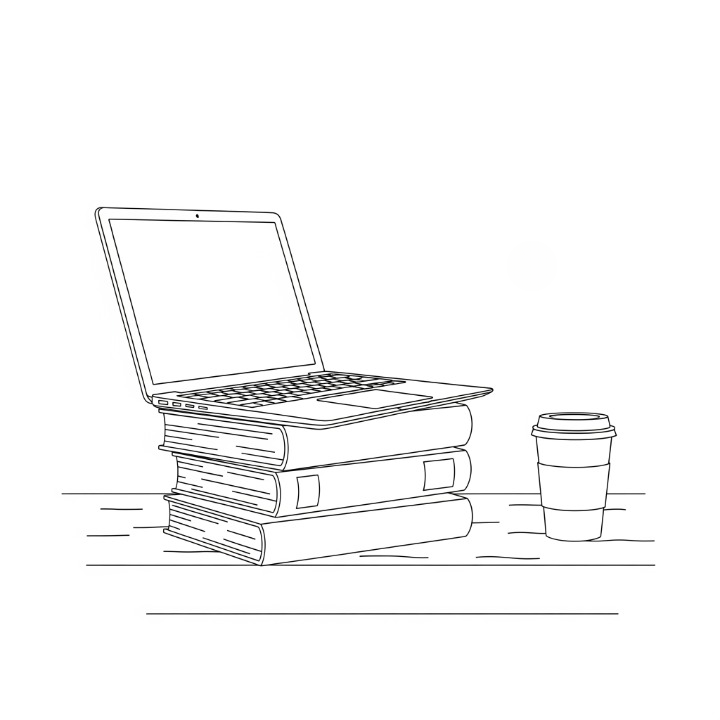
Beyond the Gear: Building a Healthy Mobile Routine
Having the right tools is only half the battle. Your habits and routines are what truly sustain a healthy mobile work life.
- The 5-Minute Setup Ritual: Treat setting up your mobile station as a deliberate ritual. The act of taking out your stand, keyboard, and mouse signals to your brain that it’s time to enter “work mode.” This psychological separation is important in non-traditional work environments.
- The Pomodoro on the Go: The Pomodoro Technique (working in 25-minute intervals with 5-minute breaks) is even more critical when your seating is less than ideal. Use those 5 minutes to stand, walk around, stretch your back, and rest your eyes.
- Conscious Posture Resets: Set a recurring timer on your phone or watch for every 15 minutes. When it goes off, take one second to consciously check your posture: Are your shoulders creeping up? Is your head drifting forward? Reset and continue.
Packing Your Ergonomic Go-Bag
A smart setup starts with a well-packed bag. Here’s what to look for when building your portable toolkit.
Conclusion
The freedom of the “anywhere office” should not force you to compromise your physical well-being. By understanding the ergonomic failures of a laptop and embracing a toolkit designed to correct them, you can build a comfortable and productive workspace wherever you go. For Chloe, our consultant, investing in a simple, lightweight kit and building a routine of mindful breaks and posture checks transformed her workdays on the road from a source of pain to a seamless and empowering experience.
You don’t need to be chained to your main desk to work comfortably. A small investment in portable ergonomic gear, combined with healthy habits, is an investment in your own ability to stay focused, productive, and pain-free, no matter where your work takes you.